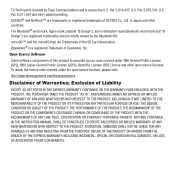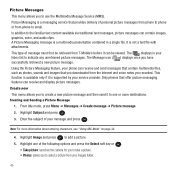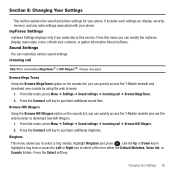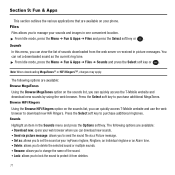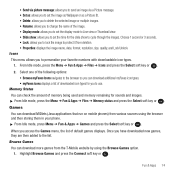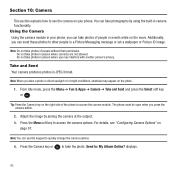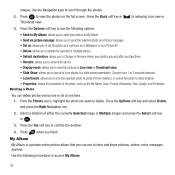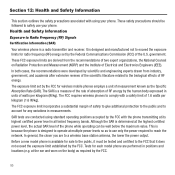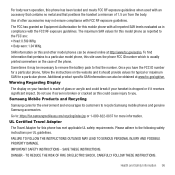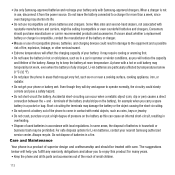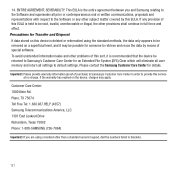Samsung SGH-T139 Support Question
Find answers below for this question about Samsung SGH-T139.Need a Samsung SGH-T139 manual? We have 2 online manuals for this item!
Question posted by coaltauzin on April 12th, 2014
What File Format Is Used For A Ringtone On Samsung Sgh-t139 Mobile Phone
The person who posted this question about this Samsung product did not include a detailed explanation. Please use the "Request More Information" button to the right if more details would help you to answer this question.
Current Answers
Related Samsung SGH-T139 Manual Pages
Samsung Knowledge Base Results
We have determined that the information below may contain an answer to this question. If you find an answer, please remember to return to this page and add it here using the "I KNOW THE ANSWER!" button above. It's that easy to earn points!-
General Support
GSM Providers CDMA Providers For additional General Information for general issues, see the Handy Resources section below or click here . What Video / Image File Formats Are Supported On My Samsung Phone? -
General Support
... Change Text Input Modes On My Cricket SCH-U340? How Do I Assign MP3's As Ringtones On My Cricket SCH-U340? Can I Create Or Delete A Contact On My Cricket SCH...Batteries / Camcorder File Formats Messaging Memory Network/SAR Values Phone Book Wallpaper How Do I Stop My Cricket SCH-U340 From Beeping Every Minute? FAQ Listing By Category Specifications Using The Phone Contacts Display ... -
General Support
... Provider Contact Information Unfortunately, we do not offer ringtone content for the SGH-n625 model phone.. If a ringtone is an older format and may also be a bit more of *.mmf for ringtones is not compatible with this phone. The ringtone file format used on the SGH-n625 is *.amf which offer ringtones, wallpaper or games, you might try and doing a search...
Similar Questions
Unlock Samsung Sgh T139
What's the best way to unlock my Samsung SGH T139 phone
What's the best way to unlock my Samsung SGH T139 phone
(Posted by hershyfischer 5 years ago)
Using The Sgh-a777 Cell Phone, While In Texting Mode, How Do I Insert Numbers?
(Posted by Anonymous-79234 11 years ago)