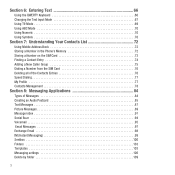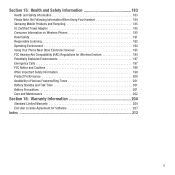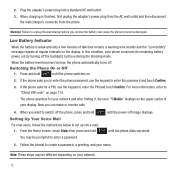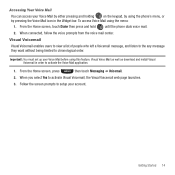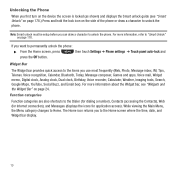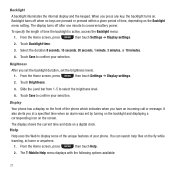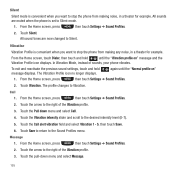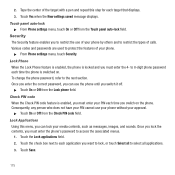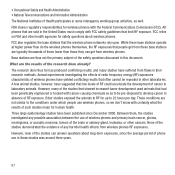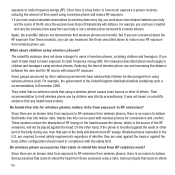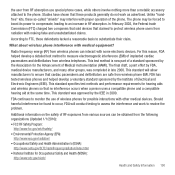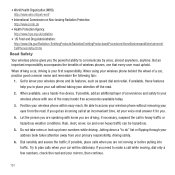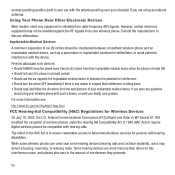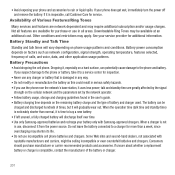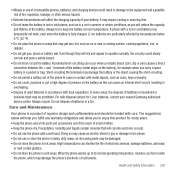Samsung SGH-T669 Support Question
Find answers below for this question about Samsung SGH-T669.Need a Samsung SGH-T669 manual? We have 2 online manuals for this item!
Question posted by rochel101 on March 15th, 2013
I Want To Use Wi Fi On This Phone
Current Answers
Answer #1: Posted by tintinb on March 15th, 2013 6:05 AM
- http://reviews.cnet.com/smartphones/samsung-sgh-t669-gravity/4507-6452_7-35018146.html
- http://www.helpowl.com/manuals/Samsung/SGHT669/78626
If you have more questions, please don't hesitate to ask here at HelpOwl. Experts here are always willing to answer your questions to the best of our knowledge and expertise.
Regards,
Tintin
Related Samsung SGH-T669 Manual Pages
Samsung Knowledge Base Results
We have determined that the information below may contain an answer to this question. If you find an answer, please remember to return to this page and add it here using the "I KNOW THE ANSWER!" button above. It's that easy to earn points!-
General Support
... With Windows Phone (Mobile) 6.5? Added, AT&T WiFi and Mobile Share Added, Vlingo for Windows Phone for AT&T. Is The Upgrade For My SGH-i637 (Jack) From Windows Phone 6.1 To Windows Phone 6.5 Free Of Charge? Since original firmware with the tool, they were not designed for about three seconds to over 20,000 AT&T Wi-Fi Hot... -
General Support
... Be Changed On My SGH-T339 Phone? How Do I Use It On My SGH-T339 Phone? How Do I Use Them On My SGH-T339 Phone? What Are USB Settings And How Do I Change The Ringtones On My SGH-T339 Phone? How Do I Change Text Input Modes On My SGH-T339 Phone? How Do I Turn Wi-Fi On/Off, On My SGH-T339 Phone? How Do I Delete... -
General Support
Here you to find the following information: PDA Version: Browser Info: Language: Battery: Bluetooth: S/W Version: MAC Address: Wi-Fi Phone Version: Phone Number: System ID: Channel: ESN: PRL / ERI: Technology: Network: Device Capabilities: How Do I Find The Device Information Including The MAC Address On My SCH-I760? ...
Similar Questions
networks on android sgh t679
im connected but it says i need to check my settings.
unlock the network setting here in the philippines. I can't really access in web setting..pls advice...
This phone was bought in western country(houston, texas) and I just made it to openline but the prob...