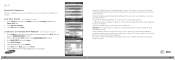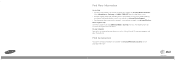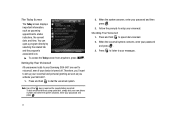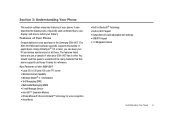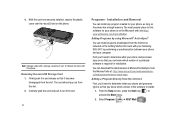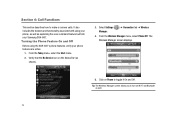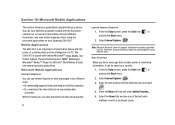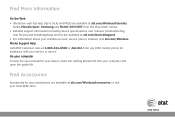Samsung SGH-I907 Support Question
Find answers below for this question about Samsung SGH-I907.Need a Samsung SGH-I907 manual? We have 6 online manuals for this item!
Question posted by joshuaweisenbach5 on April 29th, 2013
How Do I Use Wi-fi On My Samsung Sgh-i907
im connected but it says i need to check my settings.
Current Answers
Related Samsung SGH-I907 Manual Pages
Samsung Knowledge Base Results
We have determined that the information below may contain an answer to this question. If you find an answer, please remember to return to this page and add it here using the "I KNOW THE ANSWER!" button above. It's that easy to earn points!-
General Support
... Or Remove The Battery (Cover) From My MetroPCS SCH-R350 (Freeform) Phone? Alarms Camera & Connectivity Wi-Fi PTT (Push To Talk) Settings & How Do I Access Airplane Mode On My MetroPCS SCH-R350 (Freeform) Phone? How Do I Use Call Waiting On My MetroPCS SCH-R350 (Freeform) Phone? How Do I Take Pictures With My MetroPCS SCH-R350 (Freeform... -
General Support
Ringtones Images & Connectivity Wi-Fi PTT (Push To Talk) Settings & How Do I Place My TracFone SCH-R451C Phone In Silent/Vibrate Mode? How Do I Hide My Caller ID From Being Displayed When Calling Someone From My TracFone SCH-R451C Phone? Does My TracFone SCH-R451C Phone Have A Speakerphone? View the TracFone SGH-R451C Menu Tree Top How... -
General Support
... MetroPCS SCH-I220 (Code) Phone? Connectivity Wi-Fi PTT (Push To Talk) Settings & How Do I Adjust The Contrast Or Brightness On My MetroPCS SCH-I220 (Code) Phone? How Do I Check My Voicemail On My MetroPCS SCH-I220 (Code)? How Do I Delete All Messages On My MetroPCS SCH-I220 (Code) Phone? How Do I Use Domain Enrollment On My MetroPCS...
Similar Questions
How Set The Connection Preference For The Phone To Use Wi-fi Calling Or Mobile
networks on android sgh t679
networks on android sgh t679
(Posted by Brirpau 9 years ago)
I Have Fail My Desplay So Hoe Can Start My Mobil Sgh-i907
(Posted by harshil33 11 years ago)