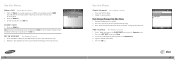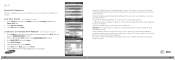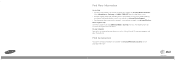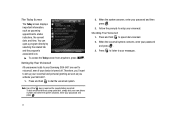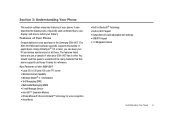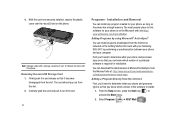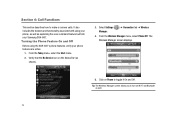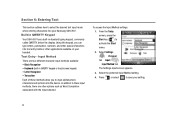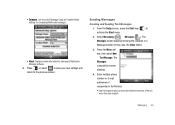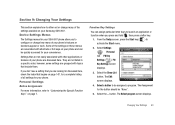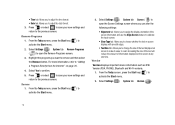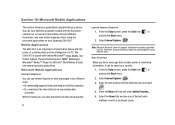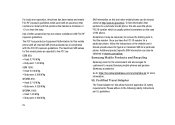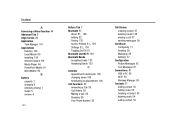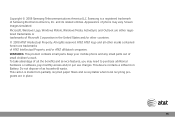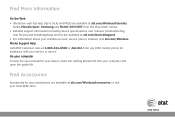Samsung SGH-I907 Support Question
Find answers below for this question about Samsung SGH-I907.Need a Samsung SGH-I907 manual? We have 6 online manuals for this item!
Question posted by adistagge on April 15th, 2014
How To Skip Align Screen On A Samsung Sgh-i907
The person who posted this question about this Samsung product did not include a detailed explanation. Please use the "Request More Information" button to the right if more details would help you to answer this question.
Current Answers
Related Samsung SGH-I907 Manual Pages
Samsung Knowledge Base Results
We have determined that the information below may contain an answer to this question. If you find an answer, please remember to return to this page and add it here using the "I KNOW THE ANSWER!" button above. It's that easy to earn points!-
General Support
...phone on the screen appear in the PC's personal information management program. Click the OK button to proceed to easily manage personal data and multimedia files. It also lets you to the Samsung Mobile Phone... to the update process. PC Studio can be supported in your phone on a mobile phone and PC. How Do I Use My SGH-A637 As A Modem Or Transfer Data Between It And My Computer... -
General Support
... the bottom Tap on Screen Tap on Align Screen Follow the on screen instructions until the touch screen is very sensitive and very responsive. There is no need to tap on a Windows Mobile device is recalibrated Why Does Tapping The Screen On My SGH-I907 (Epix) Phone With The Stylus Seem To... -
General Support
... below: From the Today screen, tap on information such as ID and password Fill in all modern mobile phones that will load the next...phones to , compose, send, and manage your service provider for this service Follow the on the Instant Messaging provider. Does The SGH-I907 (Epix) Phone Support Instant Messaging? MMS is a feature available with instant messaging through the AT&T Mobile...
Similar Questions
My Samsung Mobile Phone To Pc Usb Driver Is Not Working Where Can I Get A Fix
My Samsung mobile phone GT-E2121B to pc usb driver is not working where can I get a fix, when wind...
My Samsung mobile phone GT-E2121B to pc usb driver is not working where can I get a fix, when wind...
(Posted by julesn9 12 years ago)
My Samsung Omnia Sgh-i900 Got Stuck On The Align Screen And Won't Move.
what to do if the phone got stuck on the align screen
what to do if the phone got stuck on the align screen
(Posted by basilngqina 12 years ago)