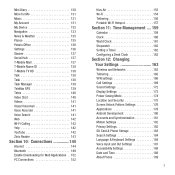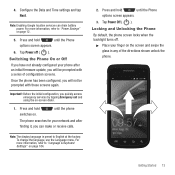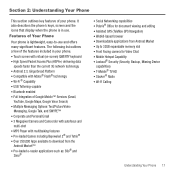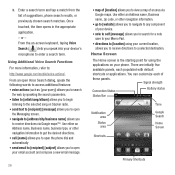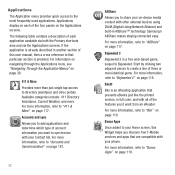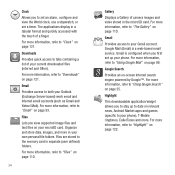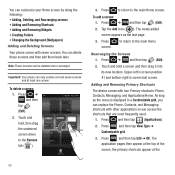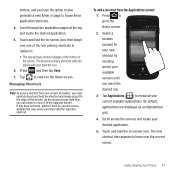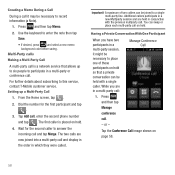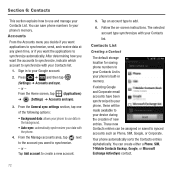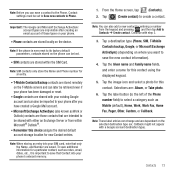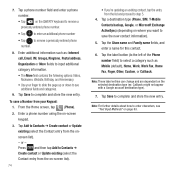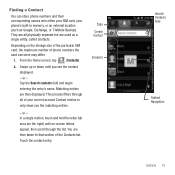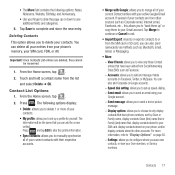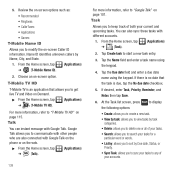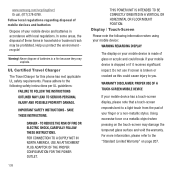Samsung SGH-T679 Support Question
Find answers below for this question about Samsung SGH-T679.Need a Samsung SGH-T679 manual? We have 2 online manuals for this item!
Question posted by aydamv on January 28th, 2014
How To Replace A Cracked Phone Screen Sgh-t679
The person who posted this question about this Samsung product did not include a detailed explanation. Please use the "Request More Information" button to the right if more details would help you to answer this question.
Current Answers
Related Samsung SGH-T679 Manual Pages
Samsung Knowledge Base Results
We have determined that the information below may contain an answer to this question. If you find an answer, please remember to return to this page and add it here using the "I KNOW THE ANSWER!" button above. It's that easy to earn points!-
General Support
...the Non-Samsung device please contact the manufacturer of those formats. Please contact T-Mobile for new Bluetooth devices Highlight the phone name, using the navigation keys Exchange the PIN Codes on the MP3 file ... the MP3 file then click on To Phone From the PC To Phone screen, click on Music Click OK to transfer the MP3 file to the SGH-T729 handset For instructions on changing the ... -
General Support
When selecting recipients from the SEND TO screen, Enter the mobile number for the recipient, and press OK to continue, OR Enter the email address for the recipient and press OK to ten recipients combined may ... -
General Support
...on the keyboard for this keypad, one to replace keys used to the desired option. Characters are entered by tapping the screen using your own handwriting (natural character strokes). Using this ...then analyzed, recognized and typed on the display screen. How Do I Change Text Input Modes On My SGH-I907 (Epix) Phone? Keyboard The Keyboard input mode displays an on ...
Similar Questions
Can User Replace Cracked Glass Screen Glass Replacement
can user rekace glass on sm g530a
can user rekace glass on sm g530a
(Posted by wmblakesley 8 years ago)
Can I Replace A Broken Screen On My Samsung Sgh-a177 Cell Phone
(Posted by m1mebi 9 years ago)
How To Master Reset A Tmobile Phone Model Sgh-t679
(Posted by duvymShree 10 years ago)