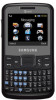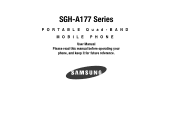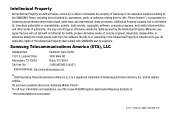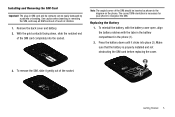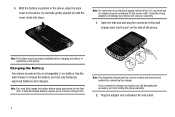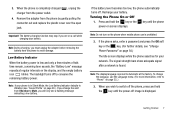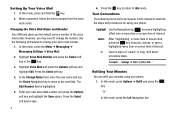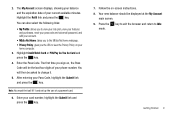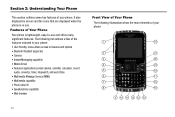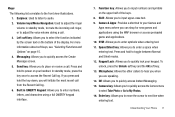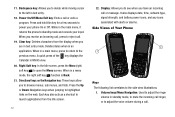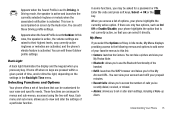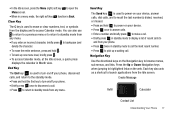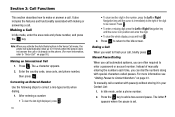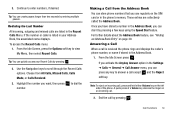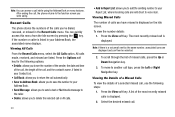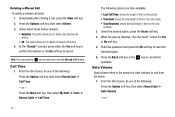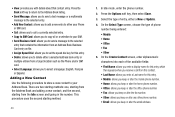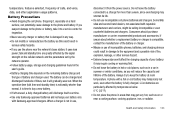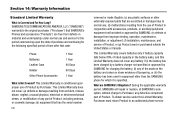Samsung SGH-A177 Support Question
Find answers below for this question about Samsung SGH-A177.Need a Samsung SGH-A177 manual? We have 1 online manual for this item!
Question posted by m1mebi on July 31st, 2014
Can I Replace A Broken Screen On My Samsung Sgh-a177 Cell Phone
The person who posted this question about this Samsung product did not include a detailed explanation. Please use the "Request More Information" button to the right if more details would help you to answer this question.
Current Answers
Related Samsung SGH-A177 Manual Pages
Samsung Knowledge Base Results
We have determined that the information below may contain an answer to this question. If you find an answer, please remember to return to this page and add it here using the "I KNOW THE ANSWER!" button above. It's that easy to earn points!-
SGH-A887 - How To Transfer MP3 Files via the New Samsung PC Studio SAMSUNG
... SGH-A887 STEP 1. To disable the Bluetooth feature, follow the steps below: From the standby screen,...SGH-A887 (Solstice) phone includes support for Digital Rights Management (DRM) which allows you to play or view some images, videos, music (including ringtones) and other content from being copied, modified, transferred or forwarded. AT&T Cell Phones > Product : Cell Phones... -
SGH-A887 - How To Transfer Pictures Using Bluetooth SAMSUNG
AT&T Cell Phones > SGH-A887 - How To Transfer Pictures via a Bluetooth adaptor) Photo/Video files, from the Samsung SGH-A887 (Solstice) phone, to a PC follow the steps below: On the Samsung SGH-A887 (Solstice) phone From the standby screen, turn Bluetooth On To enable or disable Bluetooth follow the steps below: From the standby screen, press Menu Press... -
SGH-T469 - How To Transfer MP3 Files Using Mass Storage SAMSUNG
..., using the navigation keys Press the left soft key for quickly transferring files to desktop or laptop PC's. SGH-T469 - T-Mobile Cell Phones > To change the USB mode setting follow the steps below: From the standby screen, press the left soft key to transfer files directly between a PC and a memory card (residing within the...
Similar Questions
Manual For Samsung T528 Touch Screen Staight Talk Cell Phone How To Use Wifi
and bluetooth connections
and bluetooth connections
(Posted by beExd1 10 years ago)
Samsung Sgh A177 Unlock Code Free??? 35433103133431201
samsung sgh A177 unlock code free??? 35433103133431201
samsung sgh A177 unlock code free??? 35433103133431201
(Posted by alexander15bagasina 11 years ago)
Unlock Samsung Sgh-e105 Cell Phone
I bought the cell phone in US,now I want to us it in China, When I open the phone with a China's SIM...
I bought the cell phone in US,now I want to us it in China, When I open the phone with a China's SIM...
(Posted by wheelers 12 years ago)