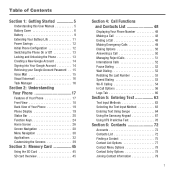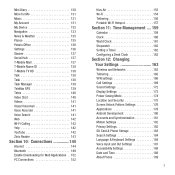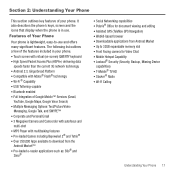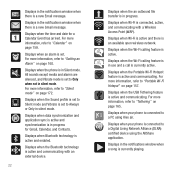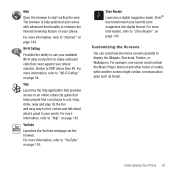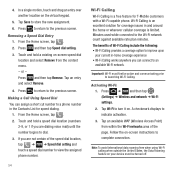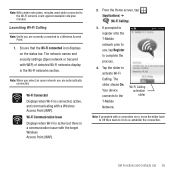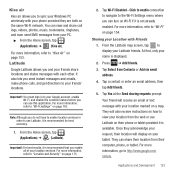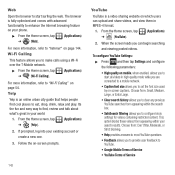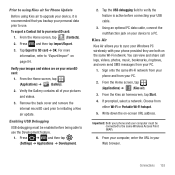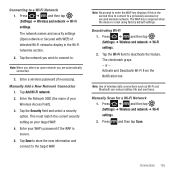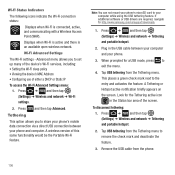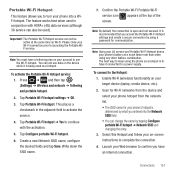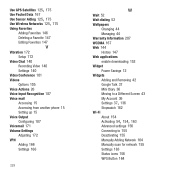Samsung SGH-T679 Support Question
Find answers below for this question about Samsung SGH-T679.Need a Samsung SGH-T679 manual? We have 2 online manuals for this item!
Question posted by Brirpau on June 15th, 2014
How Set The Connection Preference For The Phone To Use Wi-fi Calling Or Mobile
networks on android sgh t679
Current Answers
Related Samsung SGH-T679 Manual Pages
Samsung Knowledge Base Results
We have determined that the information below may contain an answer to this question. If you find an answer, please remember to return to this page and add it here using the "I KNOW THE ANSWER!" button above. It's that easy to earn points!-
General Support
... On My SGH-A257 (Magnet) Phone? How Do I Use Google Maps With My SGH-A257 (Magnet) Phone? Can I Turn Off Message Alerts While My SGH-A257 (Magnet) Phone Is In Silent Mode? Can I Customize The Default Shortcut Keys On My SGH-A257 (Magnet) Phone? Can I Access Social Networking Websites With My SGH-A257 (Magnet) Phone? Messaging Bluetooth Wi-Fi PTT (Push To Talk) Settings &... -
General Support
... Wi-Fi PTT (Push To Talk) Settings & How Do I Use Voice Recordings As Ringtones On My Generic CDMA SCH-R810 (Finesse) Phone? Videos How Do I Assign MP3 Files As Ringtones On My Generic CDMA SCH-R810 (Finesse) Phone? Can I Change The Ringtones On My Generic CDMA SCH-R810 (Finesse) Phone? How Do I Restrict Incoming Or Outgoing Calls... -
General Support
... Do I Use The Key Guard Or Key Lock On My SPH-M850 (Instinct HD) Phone? WI-FI Does My Sprint Phone Support Wi-Fi? How Do I Make A 3-Way Call, Or Conference Call On My Phone? Below is a listing of Java or Flash? Configurations General Miscellaneous Advanced Features Apps / PIM Batteries Camera / Camcorder Internet Media Memory Messaging Network/SAR Phone Book How...
Similar Questions
How To Install E Reader Software In My Samsung Phone Sgh- T679m
(Posted by richadarom 10 years ago)
Using Wi-fi I Can Get As Far As The Phone Showing Connected What Is The Next Ste
(Posted by edsmith211942 11 years ago)
Having Problem Calling Another T679 Phone User Drop Calls
(Posted by dbarnes390 12 years ago)