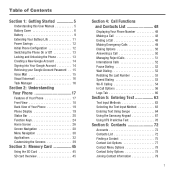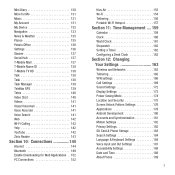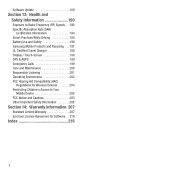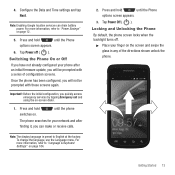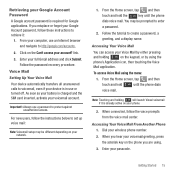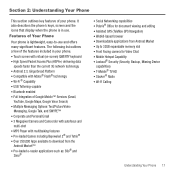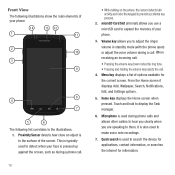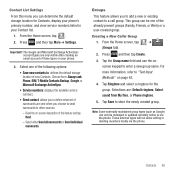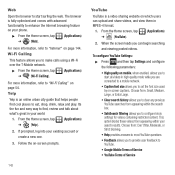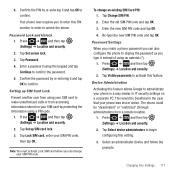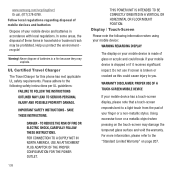Samsung SGH-T679 Support Question
Find answers below for this question about Samsung SGH-T679.Need a Samsung SGH-T679 manual? We have 2 online manuals for this item!
Question posted by dbarnes390 on January 2nd, 2012
Having Problem Calling Another T679 Phone User Drop Calls
The person who posted this question about this Samsung product did not include a detailed explanation. Please use the "Request More Information" button to the right if more details would help you to answer this question.
Current Answers
Related Samsung SGH-T679 Manual Pages
Samsung Knowledge Base Results
We have determined that the information below may contain an answer to this question. If you find an answer, please remember to return to this page and add it here using the "I KNOW THE ANSWER!" button above. It's that easy to earn points!-
General Support
...? How Do I Check The Software / Hardware Version On My Cingular Phone? The Screen Contrast Or Brightness Of The Display On My SGH-E316? How Do I Create Or Delete A Contact On My SGH-E316? I Make A 3-Way Call, Or Conference Call On My Phone? Does My SGH-E316 Have A User Configurable Email Client? Alarms Voice Dial, Notes Or Commands How... -
General Support
... A 32mb RSMMC Card, Are There Upgrades Available? View the T-Mobile SGH-P735 Menu Tree My SGH-p735 Support Self Portrait Mode? Do I Delete The Call Logs Or Call History On My SGH-p735? Do I Assign A Picture ID To A Contact On My SGH-p735? Do I Delete Videos Taken With My SGH-p735? Do I Change The Font Size On My... -
General Support
... MP3s? Do I Change The Greeting On My SGH-E715 If So How? Do I Delete Photos Taken With My SGH-E715? The SGH-E715 How Do All Use Call Forwarding? View the T-Mobile SGH-E715 Menu Tree Do I Mute / Unmute A Call On My SGH-E715? Do I Copy Contacts From My SGH-E715 SGH-E715 To The SIM Do I Change The Font...
Similar Questions
How To Install E Reader Software In My Samsung Phone Sgh- T679m
(Posted by richadarom 10 years ago)
How Do You Fix Google Browser Problems On Cell Phone Sgh T959
(Posted by smd13bigmon 10 years ago)
Problem In The Phone
my samsung sgh-t359 is shutting down always and i don't know it is the bettary or another thing
my samsung sgh-t359 is shutting down always and i don't know it is the bettary or another thing
(Posted by manaal09 10 years ago)