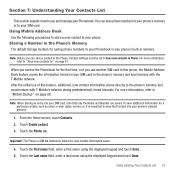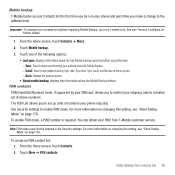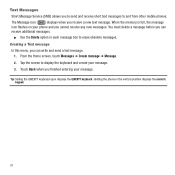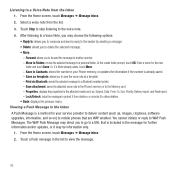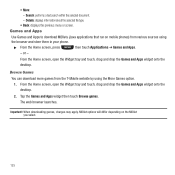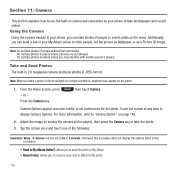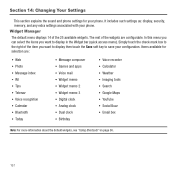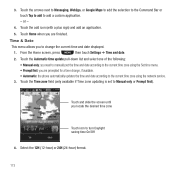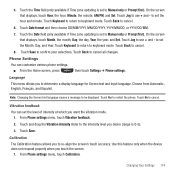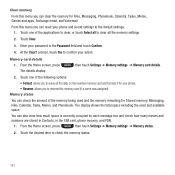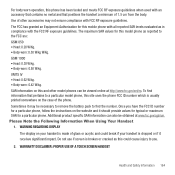Samsung SGH-T669 Support Question
Find answers below for this question about Samsung SGH-T669.Need a Samsung SGH-T669 manual? We have 2 online manuals for this item!
Question posted by Bonmbridg on June 2nd, 2014
How To Set Up Wi-fi On A T669 Gravity Touch
The person who posted this question about this Samsung product did not include a detailed explanation. Please use the "Request More Information" button to the right if more details would help you to answer this question.
Current Answers
Related Samsung SGH-T669 Manual Pages
Samsung Knowledge Base Results
We have determined that the information below may contain an answer to this question. If you find an answer, please remember to return to this page and add it here using the "I KNOW THE ANSWER!" button above. It's that easy to earn points!-
General Support
...Mobile Devices Specifications Connections / Communication Bluetooth Infrared / IR Wi-Fi ActiveSync Synchronization / Images / Video MP3 Files Using The Phone... Messages Sent From I Enable Wireless Security Settings For A Wi-Fi Connection On My SCH-I730 Phone? I Create New Categories For Tasks And...My SCH-I730? How Do I Lock The Keypad And Touch Screen On The I730? SCH-I730 Support Speed Dial? ... -
General Support
... 2: Factory data reset Date & Settings Wireless controls 1: Wi-Fi On Off 2: Wi-Fi settings 2: Network notification 3: Add Wi-Fi network 3: Bluetooth 4: Bluetooth settings 1: Bluetooth 2: Device name 3: Discoverable 4: Scan for notifications 3: Media volume 4: Phone ringtone 5: Phone vibrate 6: Notification ringtone 7: Audible touch tones 8: Vibrate touch dial pad 9: Audible selection 10: SD... -
General Support
... My Personal Information From My SGH-A897 (Mythic) Phone? How Do I Delete All Sounds Or Ringtones From My SGH-A897 (Mythic) Phone? How Do I Create Or Delete Calendar Events On My SGH-A897 (Mythic) Phone? How Do I Reset My SGH-A897 (Mythic) Phone? Does My AT&T Phone Support Wi-Fi? How Do I Place My SGH-A897 (Mythic) Phone In Silent/Vibrate Mode...
Similar Questions
How Do I Set Up Wi-fi On My Samsung Model Number Sgh-a877 Cell Phone
I need instructions to set up wi-fi on my Samsung Model SGH-A877?
I need instructions to set up wi-fi on my Samsung Model SGH-A877?
(Posted by pamelann 9 years ago)
How To Creat Manual Internet Setting On Samsung T669
(Posted by Jamimochin 10 years ago)
How To Get Free Wi-fi For My Phone
can i get wi-fi for my at&t samsung phone,model SGH-A927
can i get wi-fi for my at&t samsung phone,model SGH-A927
(Posted by 01georgiapeach 11 years ago)