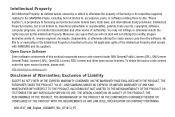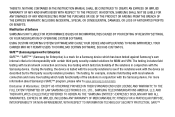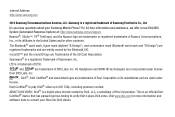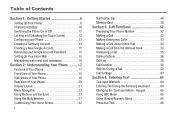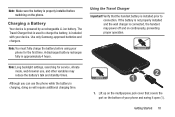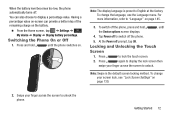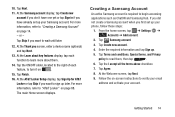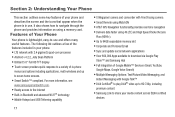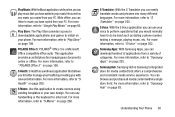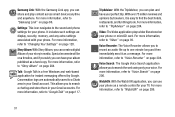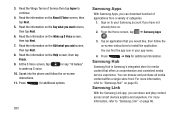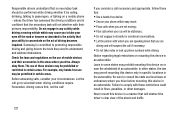Samsung SGH-I537 Support Question
Find answers below for this question about Samsung SGH-I537.Need a Samsung SGH-I537 manual? We have 2 online manuals for this item!
Question posted by idrisse1979 on September 23rd, 2015
Samsung Galaxy S3 Shv-e210 Declaration Of Conformity English Version
im looking for Samsung Galaxy S3 Shv-e210 Declaration Of Conformity english version
Current Answers
Related Samsung SGH-I537 Manual Pages
Samsung Knowledge Base Results
We have determined that the information below may contain an answer to this question. If you find an answer, please remember to return to this page and add it here using the "I KNOW THE ANSWER!" button above. It's that easy to earn points!-
General Support
...malfunction or become combustible. to turn the headset on a Declaration of the purchase contract. Your headset produces significantly less ... and check the terms and conditions of Conformity indicating that may read MP3 files only....version and profiles. This section explains what to control your headset to put the earphone in radio frequency power than a typical mobile phone... -
General Support
...Conformity indicating that support your headset is connected with two Bluetooth phones: end the first call and answer a second call of the other phone...Declaration of the device. Pairing and connecting the headset with the first Bluetooth phone...to dial a number by a typical mobile phone. Some devices, especially those...This device complies with Bluetooth version 2.1 or higher. the term... -
General Support
... headset interfere with part 15 of Conformity indicating that use WEP650 Bluetooth Headset....Place the headset on a Declaration of the FCC Rules. ...Version 2.1+EDR Support Profile Headset Profile, Hands-Free Profile Operating range Up to 30 feet (10 meters) Standby time Up to 150 hours* Talk time Up to make changes or modify the device in radio frequency power than a typical mobile phone...
Similar Questions
Im Looking For Samsung Galaxy S3 Sph-l710 Declaration Of Conformity
im looking for samsung galaxy S3 SPH-L710 declaration of conformity my e mail [email protected]
im looking for samsung galaxy S3 SPH-L710 declaration of conformity my e mail [email protected]
(Posted by idrisse1979 8 years ago)
How Could I Make My Battery Power Last Longer On My Samsung Galaxy S3 Mini?
Sometimes I feel like my Samsung Galaxy S3 Mini battery dies too quickly and I was wondering if ther...
Sometimes I feel like my Samsung Galaxy S3 Mini battery dies too quickly and I was wondering if ther...
(Posted by teabwoi 9 years ago)
Unbrick A Hard Bricked Galaxy S3 Sch-i535
I hard bricked my sch-i535 galaxy s3 phone how do i unbrick the phone please help if u can send me a...
I hard bricked my sch-i535 galaxy s3 phone how do i unbrick the phone please help if u can send me a...
(Posted by anthony2beebe 11 years ago)
Number On Phone Icon Will Not Go Away Galaxy S3
I have a galaxy S3, and the phone icon on the home screen shows a number 2 indicationg 2 calls. I ha...
I have a galaxy S3, and the phone icon on the home screen shows a number 2 indicationg 2 calls. I ha...
(Posted by alanpeers 11 years ago)