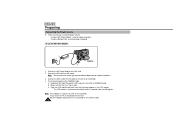Samsung SCL700 Support and Manuals
Get Help and Manuals for this Samsung item

View All Support Options Below
Free Samsung SCL700 manuals!
Problems with Samsung SCL700?
Ask a Question
Free Samsung SCL700 manuals!
Problems with Samsung SCL700?
Ask a Question
Most Recent Samsung SCL700 Questions
Old Tapes Not Playing In Samsung Scl700
I have old tapes which i recorded from my Canon camera, now when im trying to play them using Samsun...
I have old tapes which i recorded from my Canon camera, now when im trying to play them using Samsun...
(Posted by zeeshannaqi 6 years ago)
Connect Samsung Scl700 To A Pc
Hi! Is there a cable or other device so i can connect my Samsung SCL700 camcorder to my PC? Your a...
Hi! Is there a cable or other device so i can connect my Samsung SCL700 camcorder to my PC? Your a...
(Posted by karimkulova 11 years ago)
How Long Does The Samsung Scl700 8mm Camcorder Record For
How long does this camcorder record for?
How long does this camcorder record for?
(Posted by deniceturner1 12 years ago)
The Picture Is Fuzzy
(Posted by gllofton 12 years ago)
Popular Samsung SCL700 Manual Pages
Samsung SCL700 Reviews
We have not received any reviews for Samsung yet.