Samsung SC-MX20R Support and Manuals
Get Help and Manuals for this Samsung item
This item is in your list!

View All Support Options Below
Free Samsung SC-MX20R manuals!
Problems with Samsung SC-MX20R?
Ask a Question
Free Samsung SC-MX20R manuals!
Problems with Samsung SC-MX20R?
Ask a Question
Samsung SC-MX20R Videos
Popular Samsung SC-MX20R Manual Pages
User Manual (ENGLISH) - Page 1
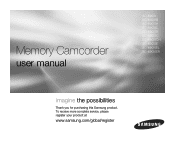
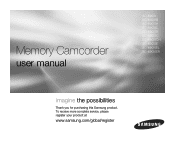
To receive more complete service, please register your product at
www.samsung.com/global/register Memory Camcorder
user manual
SC-MX20 SC-MX20B SC-MX20H SC-MX20L SC-MX20R SC-MX20C SC-MX20CH SC-MX20E SC-MX20EL SC-MX20ER
imagine the possibilities
Thank you for purchasing this Samsung product.
User Manual (ENGLISH) - Page 2
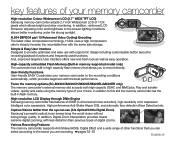
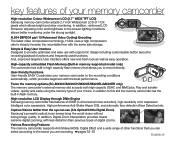
...
The memory camcorder supports Anti-Shake (HDIS), Digital Effect and a wide range of other functions that allows you are recording. ➥pages 52~67
English_ii
In addition, reinforced LCD Enhancer adjusting color and brightness to sharply increase the recordable time with the same size storage.
H.264 (MPEG4 part 10/Advanced Video Coding) Encoding The latest video compression...
User Manual (ENGLISH) - Page 6
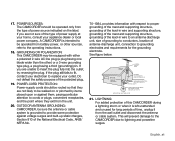
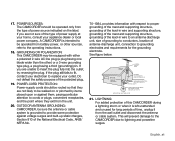
... 810-20)
GROUNDING CONDUCTORS (NEC SECTION 810-21) GROUND CLAMPS
POWER SERVICE GROUNDING ELECTRODE SYSTEM (NEC ART 250, PART H)
NEC NATIONAL ELECTRICAL CODE
21. This will prevent damage to the CAMCORDER due to grounding electrodes and requirements for long periods of the National Electrical Code, ANSI/ NFPA No.
70-1984, provides information with either a polarized...
User Manual (ENGLISH) - Page 12
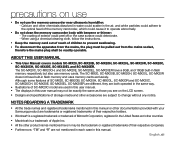
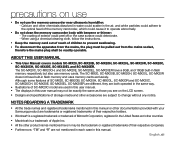
precautions on the LCD screen.
• Designs and specifications of children to change without any notice. The SC-MX20, SC-MX20B, SC-MX20H, SC-MX20L, SC-MX20R does not have a 8GB, and 16GB built-in flash memory respectively but also use the memory camcorder near ultrasonic humidifier: - Calcium and other chemicals dissolved in water could scatter in the air, and white particles...
User Manual (ENGLISH) - Page 13
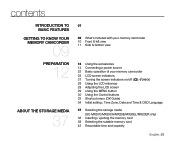
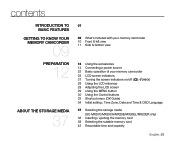
... a power source
22 Basic operation of your memory camcorder
23 LCD screen indicators
27 Turning the screen indicators on/off (
)
28 Using the LCD enhancer
29 Adjusting the LCD screen
29 Using the MENU button
30 Using the Control buttons
32 Shortcut menu (OK Guide)
34 Initial setting : Time Zone, Date and Time & OSD...
User Manual (ENGLISH) - Page 19
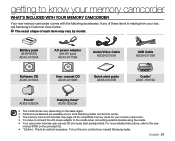
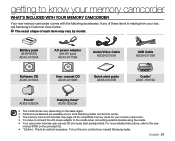
See page 39 for compatible memory cards for your memory camcorder. • You have to connect the AC power adaptor to the user
manual (PDF) on the sales region. • Parts and accessories are available at your local Samsung dealer and service center. • The memory card is missing from your box, call Samsung's Customer Care Center.
✪ The exact...
User Manual (ENGLISH) - Page 21
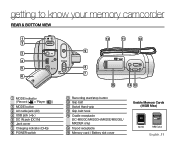
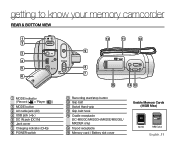
getting to know your memory camcorder
REAR & BOTTOM VIEW
1 2
3 4 5
6
1 MODE indicator ( Record ( ) / Player ( ))
2 MODE button 3 AV cable jack (AV) 4 USB jack ( ) 5 DC... 10 Grip belt 11 Swivel Hand-grip 12 Grip belt hook
13 Cradle receptacle (SC-MX20C/MX20CH/MX20E/MX20EL/ MX20ER only)
14 Tripod receptacle 15 Memory card / Battery slot cover
Usable Memory Cards (16GB Max)
SDHC
MMCplus
English_11
User Manual (ENGLISH) - Page 51
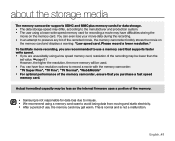
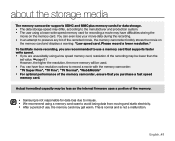
... bit of the memory camcorder, ensure that supports faster write speed. • If you are unavoidably using a low speed memory card, resolution of the recording may be lower than the
set value. ➥page 61 However, the higher the resolution, the more memory will be less as the internal firmware uses a portion of the memory.
• Samsung is not...
User Manual (ENGLISH) - Page 54
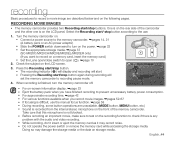
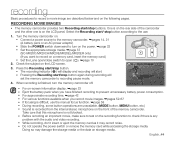
... Recording start/stop button. • The recording indicator ( ) will display and recording will set the memory camcorder to recording pause mode.
4.
When recording is finished, turn on the power. ➥page 22 • Set the appropriate storage media. ➥page 37 (SC-MX20C/MX20CH/MX20E/MX20EL/MX20ER only) (If you record movie images. ➥pages...
User Manual (ENGLISH) - Page 82
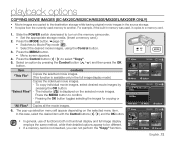
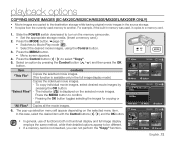
...SC-MX20C/MX20CH/MX20E/MX20EL/MX20ER only)
• Movie images are copied to the destination storage while leaving original movie images in the source storage. • It copies from the currently-used , it copies to a memory... example, if the built-in memory was used memory to turn on the memory camcorder. • Set the appropriate storage media. (Insert a memory card.)
2. Press the MODE ...
User Manual (ENGLISH) - Page 83
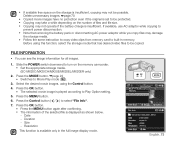
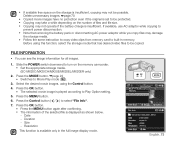
... instruction to copy video clips from memory card to built-in the full image display mode. Press the MODE button. ➥page 22 • Switches to be possible. Resolution
This function is available only in memory.
• If available free space on the storage is insufficient, copying may take a while depending on the memory camcorder. • Set...
User Manual (ENGLISH) - Page 87
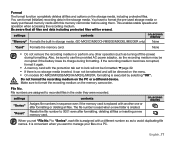
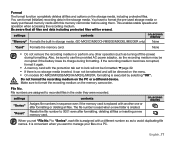
... power) during formatting. settings "Series" "Reset"
contents
Assigns file numbers in the order they were recorded. Also, be corrupted if the battery loses its charge during formatting.
on the memory camcorder. You can not be selected and will not be dimmed on the menu. • On models SC-MX20/MX20B/MX20H/MX20L/MX20R, formatting is created. This...
User Manual (ENGLISH) - Page 94
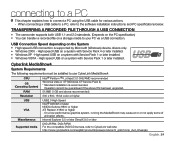
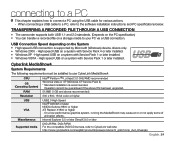
...
• The camcorder supports both USB 1.1 and 2.0 standards. (Depends on the PC specification) • You can transfer a recorded file on a system with Service Pack 1 or later installed. • Windows VISTA -
connecting to a pc
✪ This chapter explains how to your PC via a USB connection. Operation cannot be satisfied to the software installation instructions and PC...
User Manual (ENGLISH) - Page 116


... loss of the memory card
(SDHC memory card, etc.), if any. ➥page 39
You cannot format the memory card.
• Release the lock on your PC before formatting.
troubleshooting
Storage Media Symptom
Memory card functions are not... whether the battery pack is inserted. English_106 Samsung shall not be corrupted. • The file format is not supported by the memory camcorder.
User Manual (ENGLISH) - Page 123
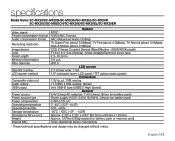
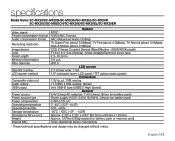
... be changed without notice. English_113
specifications
Model Name: S C-MX20/SC-MX20B/SC-MX20H/SC-MX20L/SC-MX20R SC-MX20C/SC-MX20CH/SC-MX20E/SC-MX20EL/SC-MX20ER
Video signal Picture compression format Audio compression format
Recording resolution
Image device Lens Focal Length Minimum Illumination Filter diameter
Size/dot number LCD screen method
Composite video out Audio output USB output...
Samsung SC-MX20R Reviews
Do you have an experience with the Samsung SC-MX20R that you would like to share?
Earn 750 points for your review!
We have not received any reviews for Samsung yet.
Earn 750 points for your review!

