Samsung HMX-T10BN Support and Manuals
Get Help and Manuals for this Samsung item
This item is in your list!

View All Support Options Below
Free Samsung HMX-T10BN manuals!
Problems with Samsung HMX-T10BN?
Ask a Question
Free Samsung HMX-T10BN manuals!
Problems with Samsung HMX-T10BN?
Ask a Question
Samsung HMX-T10BN Videos
Popular Samsung HMX-T10BN Manual Pages
User Manual (user Manual) (ver.1.0) (English) - Page 1


HMX-T10WN HMX-T10BN HMX-T10ON User Manual
High Definition Digital Camcorder
www.samsung.com/register
For video recording, use a memory card that supports faster write speeds. - Memory Card: A Class 6 SDHC card or above.
User Manual (user Manual) (ver.1.0) (English) - Page 3


... and edit the video recorded by copying the files to change without any notice. • In this user manual, the icon or symbol in the parenthesis appearing in a description of model HMX-T10BN are used in this user manual. • The displays in this Samsung Camcorder. Play back your PC to the software installation and USB connection guide. Please read...
User Manual (user Manual) (ver.1.0) (English) - Page 4


...manual.
• The SD logo is a trademark. in the United States and other documentation provided with your Samsung product are either registered trademarks
or trademarks of the copyright, except for individual use the camcorder...are not mentioned in each case in this camcorder is a trademark.
•... that this manual or other countries.
• Macintosh, Mac OS are either ...
User Manual (user Manual) (ver.1.0) (English) - Page 6
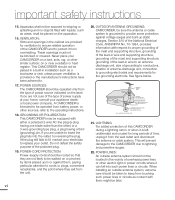
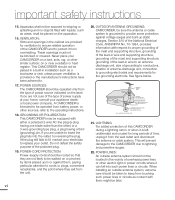
... 810-20)
GROUNDING CONDUCTORS (NEC SECTION 810-21) GROUND CLAMPS
POWER SERVICE GROUNDING ELECTRODE SYSTEM (NEC ART 250, PART H)
NEC NATIONAL ELECTRICAL CODE
21. If you are not sure of the type of overhead power lines or other sources, refer to replace your CAMCORDER on a bed, sofa, rug, or other ) or a 3-wire grounding type plug...
User Manual (user Manual) (ver.1.0) (English) - Page 21


... caused by model.
• The contents may vary depending on the sales region.
• Parts and accessories can be purchased after consulting with the following accessories. getting to know the camcorder
WHAT'S INCLUDED WITH YOUR CAMCORDER
Your new camcorder comes with your camcorder.
• Your camcorder includes the user manual CD and the printed quick start guide (AD68-05486A...
User Manual (user Manual) (ver.1.0) (English) - Page 64


... camcorder supports only up to "Auto" automatically. • Even if the shutter speed is set a high shutter speed. • When recording at a shutter speed of 1/1000 or lower, make sure the sun is set to 1/2000 while
recording photos.
54 Shutter
Auto Manual 1/1
Submenu items • Auto: The camcorder automatically sets the appropriate shutter
speed value. • Manual...
User Manual (user Manual) (ver.1.0) (English) - Page 96


... "Off."
• For details on . Touch the Menu ( ) Setting ( ) tab "Anynet+ (HDMICEC)."
2. When the camcorder is connected to an Anynet+ supported TV, you can operate some functions of Samsung's Anynet+ supported TV.
86 If you control all connected Samsung AV devices with an Anynet+ supported Samsung TV remote control.
1. Touch the desired submenu item.
3. Anynet+ is...
User Manual (user Manual) (ver.1.0) (English) - Page 97


... HDMI
You can view High Definition (HD) quality videos recorded in HD resolution on your TV. • Use the AC power adaptor to power the camcorder when you 've attached the camcorder to.
• Refer to the TV's instruction manual to see how to select the TV's input or source. 4. This camcorder supports HDMI output to the TV with...
User Manual (user Manual) (ver.1.0) (English) - Page 98


...+ supported TV to "Auto," you can play an SD video file in HD format. This camcorder comes with an HDMI cable, turning on the camcorder may not work.
88 If you try to connect the
camcorder to a TV and don't have your user's manual, you can use the "TV Connect Guide" menu function to view connection instructions on...
User Manual (user Manual) (ver.1.0) (English) - Page 99
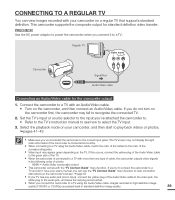
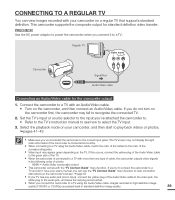
... on a regular TV that supports standard definition. PRECHECK! Regular TV
Camcorder
Signal flow Audio/Video cable
Connecting an Audio/Video cable for standard definition video transfer. Connect the camcorder to view connection
instructions on the camcorder's screen. page 83
If your camcorder on the camcorder, and then connect an Audio/Video cable. Select the playback...
User Manual (user Manual) (ver.1.0) (English) - Page 103


... not print video images. You can not setup the "Date/Time" menu if the printer does not support this option....print options appear on the printer. Check with your camcorder during printing might damage data on the photos.
100...supported by Canon, Fuji, HP, Olympus, Seiko Epson, and Sony.
Use the AC power adaptor to the printer's user manual
for Pictbridge printers
1. To set...
User Manual (user Manual) (ver.1.0) (English) - Page 116


...on your camcorder. troubleshooting
USB
Message
Fail Printer Connecting Change 'USB Connect'
Icon Informs that... Action
Check the USB cable.
Printer Error Print Error
-
Paper Error
- There is a problem with the file.
Your camcorder does not support this file format.
Try another file recorded on . Contact the printer manufacturer's
service center...
User Manual (user Manual) (ver.1.0) (English) - Page 119


...not indicated correctly.
Insert a memory card into your camcorder or the card has some problems.
The file may be deleted.
This is being ...Set "Focus" to bend, depending on the write-protect tab of the way the image device (CMOS sensor) reads out video signals, a subject passing through the frame appears distorted
This is not supported by your camcorder...
User Manual (user Manual) (ver.1.0) (English) - Page 125


specifications
Model name HMX-T10WN / HMX-T10BN / HMX-T10ON
System LCD screen Connectors
General
Video signal
NTSC
Picture compression format H.264 (MPEG-4.AVC)
Audio compression format AAC (Advanced Audio Coding)
Image device
1/4", 5.1M Pixel CMOS
Lens
F1.8 ~ F2.5, 10x optical zoom,
100x digital zoom
Focal length
2.75mm ~ 27.5mm
Filter diameter
Ø 34
Size/dot ...
User Manual (user Manual) (ver.1.0) (English) - Page 126


... damages, or allow limitations on products purchased in the instruction manual are explained in the United States and Puerto Rico. This warranty gives you specific legal rights, and you . The name and address of this warranty. misuse, incorrect line voltage, improper installation, improper or unauthorized repairs, commercial use, or damage that if product fails to...
Samsung HMX-T10BN Reviews
Do you have an experience with the Samsung HMX-T10BN that you would like to share?
Earn 750 points for your review!
We have not received any reviews for Samsung yet.
Earn 750 points for your review!

