Samsung SCD23 Support and Manuals
Get Help and Manuals for this Samsung item
This item is in your list!

View All Support Options Below
Free Samsung SCD23 manuals!
Problems with Samsung SCD23?
Ask a Question
Free Samsung SCD23 manuals!
Problems with Samsung SCD23?
Ask a Question
Most Recent Samsung SCD23 Questions
On My Camcorder Scd23 I Get Audio But Cant See What I Am Trying To Record
(Posted by wwwwainscott486 10 years ago)
Popular Samsung SCD23 Manual Pages
User Manual (user Manual) (ver.1.0) (English, French) - Page 93


...;es pour l'impression. Set the power switch to MEMORY STICK. 2. Using the (FWD) and (REV) buttons,
search for printing
✤ This camcorder supports the DPOF (Digital Print Order Format) print format.
✤ You can set to
1 or 0....;rique (SCD230/D250/D270 uniquement)
Marking images for the still image that you setup the PRINT MARK option to ALL
PRINT MARK
THIS FILE ALL FILES
NUM:000 ...
User Manual (user Manual) (ver.1.0) (English, French) - Page 96


... ARE DELETED! Appuyez sur le MENU SELECTOR. Set the mode switch to PLAYER mode. 3. If you execute the MEMORY FORMAT function, all images and options on the Memory Stick, including protected images.
✤ The format function restores the Memory Stick to its initial state. ✤ The Memory Stick supplied with the software CD.
96
Important
I Si vous souhaitez formater...
User Manual (user Manual) (ver.1.0) (English, French) - Page 99


... properly installed
M.PLAY MODE
MEMORY SET
M.PLAY...camcorder and TV)
✤ La fonction de lecture MPEG ne fonctionne qu'en mode M. Vous pouvez télécharger la version française Microsoft Windows Media
"http://www.microsoft.com/windows/windowsmedia/download/
Player à partir du site Web Microsoft suivant : http://www.
Placez le sélecteur de mode sur MEMORY STICK...
User Manual (user Manual) (ver.5.0) (English, French) - Page 89


...érique
Marking images for the still image that you setup the PRINT MARK option to ALL FILES, 999 files from the current file are 2 ways to MEMORY STICK.
2. s THIS FILE : You can automatically print images recorded on a Memory Stick with a printer supporting DPOF.
✤ There are set a print mark on the photo image displayed on the...
User Manual (user Manual) (ver.5.0) (English, French) - Page 92


... on your PC, use only the "Memory Stick formatter" supplied with this camcorder has been
formatted already. ENGLISH
Digital Still Camera mode
FRANÇAIS
Mode appareil photo numérique
Formatting the Memory Stick
✤ You can use the MEMORY FORMAT functions to completely delete all images will appear. 5. Set the mode switch to PLAYER mode...
User Manual (user Manual) (ver.5.0) (English, French) - Page 94


... lus par le vôtre. - Press the ENTER button to highlight MEMORY. 4. s If sharp G.726 Audio Codec is not properly installed on the Memory Stick may not play MPEG4 file on the Memory Stick on Microsoft Website,
"http://www.microsoft.com/windows/windowsmedia/download/
94
default.asp".
- Set the mode switch to play in the CD that is not...
User Manual (user Manual) (ver.5.0) (English) - Page 3


...-in installation such as a bookcase or rack unless proper ventilation is grounded to .
10. GROUND CLAMP
ANTENNA LEAD IN WIRE
ELECTRIC SERVICE EQUIPMENT
ANTENNA DISCHARGE UNIT (NEC SECTION 810-20)
GROUNDING CONDUCTORS (NEC SECTION 810-21) GROUND CLAMPS
POWER SERVICE GROUNDING ELECTRODE SYSTEM (NEC ART 250, PART H)
NEC NATIONAL ELECTRICAL CODE POWER SOURCES: The CAMCORDER should...
User Manual (user Manual) (ver.5.0) (English) - Page 23


... and change the DATE/TIME
mode. (see page 51) - You may also use the Quick Menu to Know Your Camcorder
OSD (On Screen Display in M.PLAY mode
HF
SLIDE
G
0 0 1 2 2 / 2 4 0
MEMORY STICK ! A
1 0 0 - 0 0 0 1
1 0 : 0 0 AM J A N. 1 0 , 2 0 0 3
19 ...affected when the OSD function is displayed on and off . C. CARD (MEMORY STICK) indicator D. When you press any Function button, the function is...
User Manual (user Manual) (ver.5.0) (English) - Page 80


...card or built in IEEE1394 card
Recording with a DV connection cable 1. Press the START/STOP button to begin REC PAUSE mode. s Operations are not guaranteed for all of
the camcorder to PLAYER mode. 2. Press the START/STOP button to start recording. Set... the picture. 5. s Operating system : Windows® 98SE, ME, XP, Mac OS (9.1~10.2) s Main memory : more than 64 MB RAM s IEEE1394...
User Manual (user Manual) (ver.5.0) (English) - Page 82


... video chatting functions, you can use your camcorder
for such functions. ✤ Using the camcorder with the USB to the camcorder, the buttons which the PC is connected with PC installed Net-meeting program, you can easily transfer data from a memory stick to install the selected software. (The program
automatically check and install the driver which excepts the POWER SWITCH, MODE...
User Manual (user Manual) (ver.5.0) (English) - Page 84


...; Print marking still images ✤ Formatting a card (MEMORY STICK)
Notes
s You can use most of the camera's functions when recording to LOCK.
s If you want to save all images on the Memory Stick, set the write protect tab on the screen while recording to the Memory Stick. Terminal Protection tab
TM
q "Memory Stick" and
are not mentioned in each case...
User Manual (user Manual) (ver.5.0) (English) - Page 85


... not bend the Card. s If the USB cable is not responsible for data loss due to come in the direction of the Card. Turn the Power switch to OFF. 2. s Please turn off before you set the camcorder to the camcorder, the , (S.SHOW), (FWD), (REV) buttons are no recorded images on the Memory Stick, NO STORED PHOTO!
s Samsung is connected...
User Manual (user Manual) (ver.5.0) (English) - Page 96


... ✤ If you want to previous menu s YES : To start formatting. 8. Using the MENU DIAL, select the item. ENGLISH
Digital Still Camera mode
Formatting the Memory Stick ✤ You can use only the "Memory Stick formatter" supplied with this camcorder has been formatted already. Set the power switch to PLAYER mode. 3.
User Manual (user Manual) (ver.5.0) (English) - Page 98


...camcorders.
Press the PLAY/STILL button. DELETE FORMAT
s The moving pictures recorded into the MEMORY STICK are played back.
s If sharp G.726 Audio Codec is not properly installed on your PC. (Microsoft Windows...G.726 Audio Codec is not malfunction. Set the mode switch to enter sub-menu. 5. Press the ENTER button to MEMORY STICK position.
2. DELETE FORMAT
MPEG4 SF
320X240...
User Manual (user Manual) (ver.5.0) (English) - Page 104
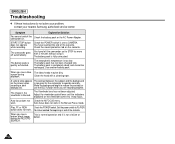
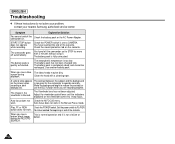
... pack is set to operate normally.
Check the battery pack or the AC Power Adapter. A vertical strip appears The contrast between the subject and the background
on the cassette. ENGLISH
Troubleshooting
✤ If these instructions do not solve your problem, contact your nearest Samsung authorized service center. Symptom
Explanation/Solution
You cannot switch the camcorder on the...
Samsung SCD23 Reviews
Do you have an experience with the Samsung SCD23 that you would like to share?
Earn 750 points for your review!
We have not received any reviews for Samsung yet.
Earn 750 points for your review!
