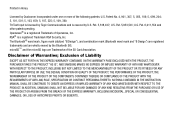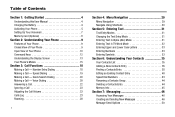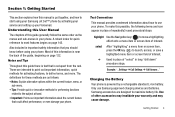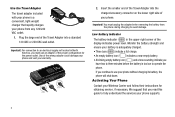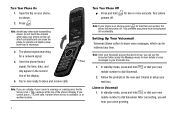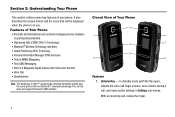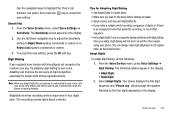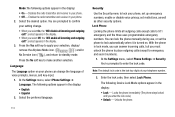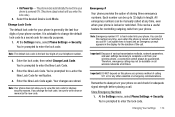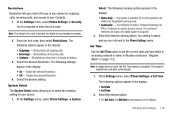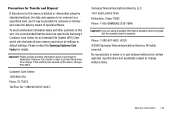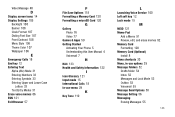Samsung SCH-R550 Support and Manuals
Get Help and Manuals for this Samsung item

View All Support Options Below
Free Samsung SCH-R550 manuals!
Problems with Samsung SCH-R550?
Ask a Question
Free Samsung SCH-R550 manuals!
Problems with Samsung SCH-R550?
Ask a Question
Most Recent Samsung SCH-R550 Questions
I Forgot My Code To Be Able To Unlock Whole Phone .
(Posted by peckenotremendz 10 years ago)
Usb Download Mode
My phone is stuck in USB download mode. I have taken the battery out. that does'nt work. I have let ...
My phone is stuck in USB download mode. I have taken the battery out. that does'nt work. I have let ...
(Posted by Anonymous-43792 12 years ago)
Samsung SCH-R550 Videos
Popular Samsung SCH-R550 Manual Pages
Samsung SCH-R550 Reviews
We have not received any reviews for Samsung yet.