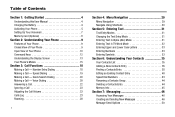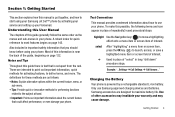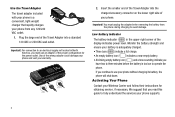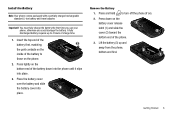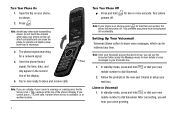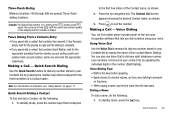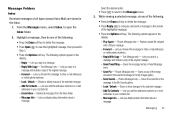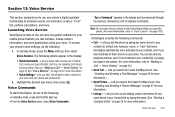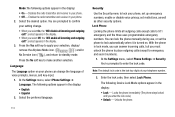Samsung SCH-R550 Support Question
Find answers below for this question about Samsung SCH-R550.Need a Samsung SCH-R550 manual? We have 1 online manual for this item!
Current Answers
Related Samsung SCH-R550 Manual Pages
Samsung Knowledge Base Results
We have determined that the information below may contain an answer to this question. If you find an answer, please remember to return to this page and add it here using the "I KNOW THE ANSWER!" button above. It's that easy to earn points!-
General Support
...;the sticker on to the table below: Prefix Service Provider SCH Verizon Wireless, Alltel, Cricket, MetroPCS, TracFone, US Cellular, Generic CDMA SGH at &t and T-Mobile) IMEI is the long numeric number 15 characters long For CDMA Phones (Sprint or Verizon Wireless) The Decimal ESN (Electronic Serial Number) is the long numeric code 11 characters long The... -
General Support
...mobile phone or PDA. It is enhanced. In addition, audio quality is called push because the transfers are supported: recent call control, phone status indicators, response and hold, and information about the subscriber number... headset, instead of the phone. As for existing serial communications between two devices....Profiles Are Supported On My SCH-I770 (Saga) Phone? AVRCP Audio/Video Remote ... -
General Support
... located on the PC Touch Yes at the "Use mobile phone as mass storage device?" For more information about the US Cellular SCH-R850 (Caliber) &...Touch My Videos Touch More and touch Copy then touch Card Touch each Contact or phone number to check their box Touch to Copy the Videos to the microSD Both Bluetooth devices MUST support&...
Similar Questions
Can Data Be Recovered On A Samsung Basic Phone Sch-u380 After A Factory Reset?
Can data be recovered on a Samsung basic phone sch-u380 after a factory reset?
Can data be recovered on a Samsung basic phone sch-u380 after a factory reset?
(Posted by dovref 6 years ago)
How Do I Do A Data Recovery On A Old Flip Phone Sch-r261.
how do I do a data recovery on a old flip phone sch-r261. Need to get all my info off the phone and ...
how do I do a data recovery on a old flip phone sch-r261. Need to get all my info off the phone and ...
(Posted by saniiro65 8 years ago)
Where Is My Serial Number And Phone Is Off Help?
i need my serial number and my phone wont work without it....
i need my serial number and my phone wont work without it....
(Posted by katieksnyder123 9 years ago)
I Forgot My Code To Be Able To Unlock Whole Phone .
(Posted by peckenotremendz 10 years ago)
How To Do A Factory Reset On Straight Talk Samsung Phone Sch-m828c
(Posted by BRIGtmost 10 years ago)