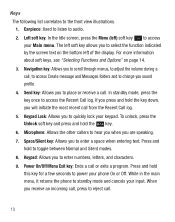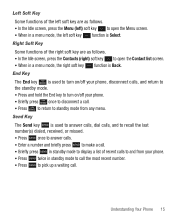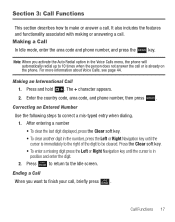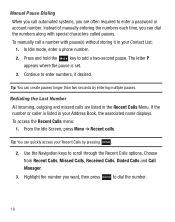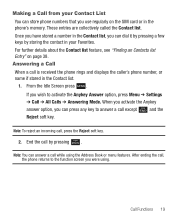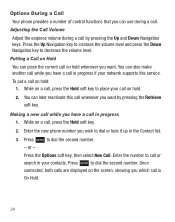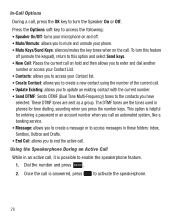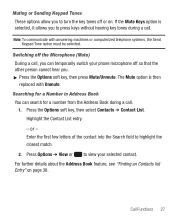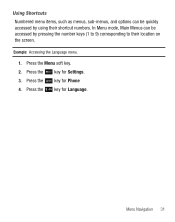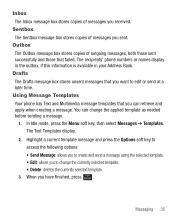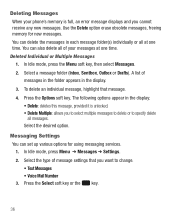Samsung SGH-S125G Support Question
Find answers below for this question about Samsung SGH-S125G.Need a Samsung SGH-S125G manual? We have 2 online manuals for this item!
Question posted by katieksnyder123 on November 17th, 2014
Where Is My Serial Number And Phone Is Off Help?
Current Answers
Answer #1: Posted by AlexTrac on November 19th, 2014 5:42 PM
The serial number is located at the back of the phone, under the battery. You may also look for the IMEI/MEID. Should you have any question, please send us an email at [email protected], or you can chat with us live @ http://bit.ly/18WfOoC.
Alex
TracFone Wireless
Answer #2: Posted by TommyKervz on November 17th, 2014 9:47 PM
If no luck' call samsung at +1 800-726-7864
Related Samsung SGH-S125G Manual Pages
Samsung Knowledge Base Results
We have determined that the information below may contain an answer to this question. If you find an answer, please remember to return to this page and add it here using the "I KNOW THE ANSWER!" button above. It's that easy to earn points!-
General Support
...Security From the Lock Phone section press one ... The phone locks immediately and stays...Phone Lock mode, you can answer calls, but the phone must be unlocked to place outgoing calls (except to emergency numbers). The phone locks automatically the next time it is enabled, the phone only works...or disable the Phone Lock setting ...Phone Lock, SIM Lock and Application Lock), all phone... -
General Support
...Lock feature is enabled, the phone only works with the current SIM. You must be unlocked to place outgoing calls (except to emergency numbers). The phone locks automatically the next time it Tap..., to unlock the handset. How Do I Use Key Guard Or Key Lock On My SGH-I907 (Epix) Phone? Please contact your service provider for " To Unlock the Keypad: Tap on device ... -
General Support
... Key Guard Or Key Lock On My SGH-A897 (Mythic) Phone? Please contact your finger press and hold while sliding right or left to access Press Phone Press either On or Off Enter the SIM... Addresss Book Calendar Memo IM Tasks Press Save to emergency numbers). The phone locks automatically the next time it is enabled, the phone only works with the current SIM. You must enter the ...
Similar Questions
Samsung SGH-S125G/172604 need puk number phone is locked
i have a samsung trac phone sgh-s125g and when i turned it on today it said ineeded a code for it it...
samsung phone stopped working in talk to text mode keeps popping up connection error ...Thanks for h...