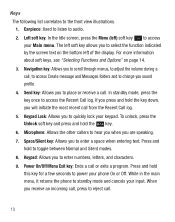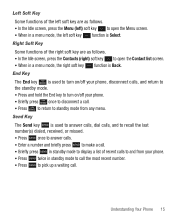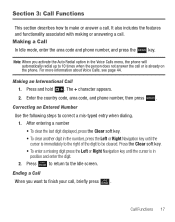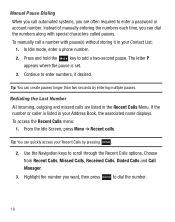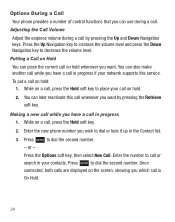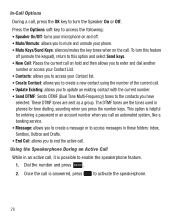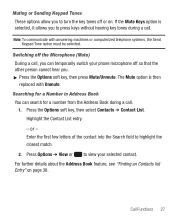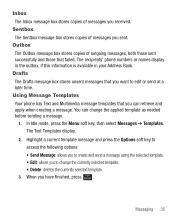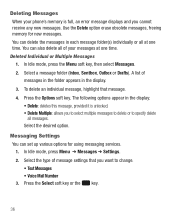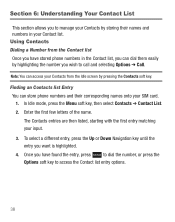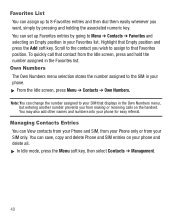Samsung SGH-S125G Support Question
Find answers below for this question about Samsung SGH-S125G.Need a Samsung SGH-S125G manual? We have 2 online manuals for this item!
Question posted by Mandychance on October 26th, 2014
What Is My Samsung S125g Serial Number? When I Turn My Phone On It Wants The Puk
Current Answers
Answer #1: Posted by aureliamarygrace on October 26th, 2014 2:16 AM
However, there are several online market groups or organization that claim to be able help users with PUK problems. They should not be your first port of call in the event of a legitimate PUK problem. If you are able or willing to try to contact your mobile operator, much better.
Answer #2: Posted by MiaNet on November 4th, 2014 6:34 PM
The serial number/IMEI/MEID can be found at the back of the phone, under the battery. We can also help you remove or fix the PUK code error. To better assist you, please send us an email at [email protected] or you can chat with us live @ http://bit.ly/1b9xrmg.
Mia
NET10 Wireless
Related Samsung SGH-S125G Manual Pages
Samsung Knowledge Base Results
We have determined that the information below may contain an answer to this question. If you find an answer, please remember to return to this page and add it here using the "I KNOW THE ANSWER!" button above. It's that easy to earn points!-
General Support
.... The warranty is void if the serial number, date code, label or product label is removed, or if the product has been subject to control your mobile phone with it will create a unique and...phone nearby each other types of wastes and recycle it to turn off . Push the On/Off Button to the back of Declarative 1999/5/EC. When the phone asks if you want to pair with headset, the phone... -
General Support
...only emits signals that you want according to music, your ...number only signifies that may differ depending on or off . The indicator light turns on blue after a call . Using call functions Making a call . For some phones...The warranty is void if the serial number, date code label or product ... in radio frequency power than a typical mobile phone. Avoid storage at www.bluetooth.com.... -
General Support
...phone. When you want...mobile phone while driving creates a distraction to the purchase point, factory or authorized service agency for phones...phone Wearing the headset Making a call Ending a call Answering a call (cont.) Adjusting the volume Muting the microphone Transferring a call . When using the headset for a proper warranty service The warranty is void if the serial number... Turning ...
Similar Questions
i need my serial number and my phone wont work without it....
i have a samsung trac phone sgh-s125g and when i turned it on today it said ineeded a code for it it...
Anyone know if the individual device is identified by a unique serial number? Not the IMEI number or...