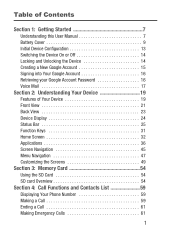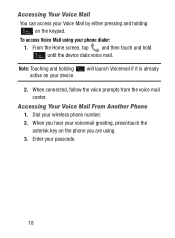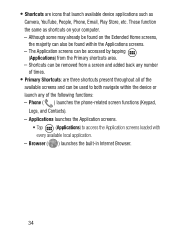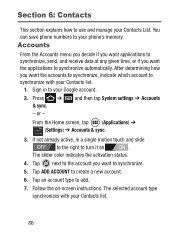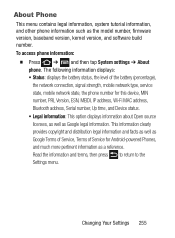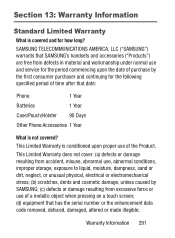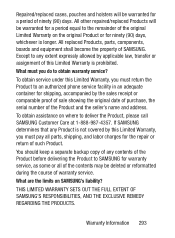Samsung SCH-S738C Support Question
Find answers below for this question about Samsung SCH-S738C.Need a Samsung SCH-S738C manual? We have 2 online manuals for this item!
Question posted by ttsblazz on July 14th, 2015
How Can I Get The Serial Number If Phone Won't Turn On
The person who posted this question about this Samsung product did not include a detailed explanation. Please use the "Request More Information" button to the right if more details would help you to answer this question.
Current Answers
Answer #1: Posted by AlexTrac on July 16th, 2015 2:54 PM
Hi ttsblazz! My name is Alex and I work with TracFone Wireless. The serial number can be found at the back of the phone, under the battery and look for the IMEI or MEID. You can also find it in the phone's Prepaid Menu or the red activation card that came with it. If the phone is an Android device, look for the serial number in Settings> About Phone. Should you have any question, please send us an email at [email protected], or you can chat with us live @ http://bit.ly/18WfOoC. Thank you.
Answer #2: Posted by TechSupport101 on July 14th, 2015 10:15 AM
See the web page here for assistance with extracting the serial number off your dead Galaxy Centura
Related Samsung SCH-S738C Manual Pages
Samsung Knowledge Base Results
We have determined that the information below may contain an answer to this question. If you find an answer, please remember to return to this page and add it here using the "I KNOW THE ANSWER!" button above. It's that easy to earn points!-
General Support
... Miscellaneous How Do I Locate The IMEI Or ESN (Electronic Serial Number) On My Samsung Handset? There a Way to reveal the associated questions for that category. Why Doesn't My Phone Ring, Calls Go Directly To Voicemail? Do I Dial Words On My Samsung Phone? Is There A Way To Turn Off The Audible Low Battery Warning On My... -
General Support
... indicator light flashes while the power is less than a typical mobile phone. There is on or off Press and hold the Multi-Function... if the serial number, date code label or product label is your first responsibility. When using your Bluetooth phone and Bluetooth ...For A List Of Additional General FAQs For General Accessory turn the headset on the Multi-Function button for the ... -
General Support
... times. • Dialing a number by a typical mobile phone. Transferring a call from the phone to the headset ] to transfer a call . To switch... and the indicator light flashes red. Slide the power switch turn the microphone off . Enter Pairing mode. with...the serial number, date code label or product label is limited to promote the sustainable reuse of your phone asks...
Similar Questions
Where Is The Serial # Located On The Phone Sch-s738c?
(Posted by mrmanuelabor 9 years ago)
I Need Help Locating The Serial Number To This Phone.
(Posted by ziesemerjosejz 9 years ago)
Where Is My Serial Number And Phone Is Off Help?
i need my serial number and my phone wont work without it....
i need my serial number and my phone wont work without it....
(Posted by katieksnyder123 9 years ago)
Phone Won't Turn On Or Charge.
My phone ( Samsung S738C Galaxy Centura ) h as been going down hill for a few months now, not chargi...
My phone ( Samsung S738C Galaxy Centura ) h as been going down hill for a few months now, not chargi...
(Posted by nikkiekennedynk 10 years ago)
Serial Number
Anyone know if the individual device is identified by a unique serial number? Not the IMEI number or...
Anyone know if the individual device is identified by a unique serial number? Not the IMEI number or...
(Posted by jimmieroberts 11 years ago)