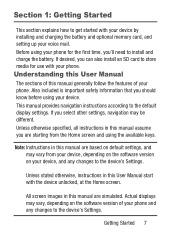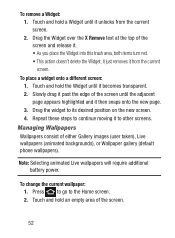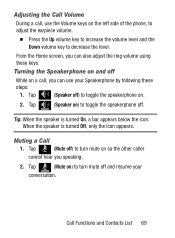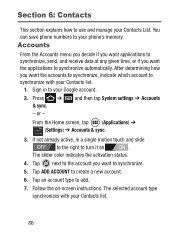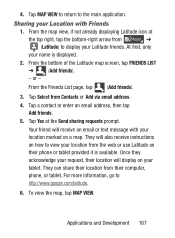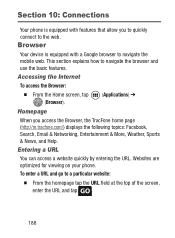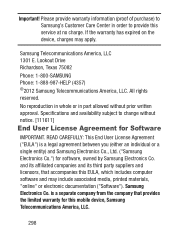Samsung SCH-S738C Support Question
Find answers below for this question about Samsung SCH-S738C.Need a Samsung SCH-S738C manual? We have 2 online manuals for this item!
Question posted by nikkiekennedynk on April 29th, 2014
Phone Won't Turn On Or Charge.
My phone ( Samsung S738C Galaxy Centura ) h as been going down hill for a few months now, not charging properly, turning itself off, etc. Now it won't do neither, it won't turn on and when I plug the charger in it flashes from a lit black screen and the battery Symbol. Please help. I have once in a lifetime photos of my kids on it that for some reason did not transfer to my sd card that I really want. Please help if someone can
Current Answers
Answer #1: Posted by suyashshinu on April 29th, 2014 9:50 PM
have you updated your phone this problem occur mostly when you update you phone however try these steps
- Go to Settings
- Select Applications / Apps->All
- Select Manage Applications
- Select All
- Select Media Storage and Clear Data
- Go back to ALL and select Google Services Framework
- Select Clear Data.
- Turn your device off and back on.
- Test your phone again.
First, please move/copy your DOWNLOADED files (photos, music, videos, and files) to SD card or transfer to computer. Then proceed
We can do a factory reset to really make sure your issue is hardware. Note: This will wiped your data out so please back up your CONTACTS, TEXT MESSAGES, and DATA (PHOTOS, MUSIC, VIDEOS, and FILES) to microSD card or connect to your computer and transfer them out. Then proceed as following:- Go to Settings
- Select Privacy
- Select Factory data reset
- Select Reset phone
- Select Erase everything
- Your device will reset which will take about 2-3 minutes. Set it up again and test your charging issue.
Here are the steps to backup your Contacts to SD:
To export:
- Go to Contacts.
- Select Import/Export
- Select Export to SD card. Your contacts will copied to SD under a vcf file.
To import:
- Go to Contacts.
- Select Import/Export
- SElect Import from SD card. Your contacts will be imported from SD file.
if still fails turn on your phone connect it with your laptop or pc and charge it for 2 hours if still fails go to samsung custumer center
Related Samsung SCH-S738C Manual Pages
Samsung Knowledge Base Results
We have determined that the information below may contain an answer to this question. If you find an answer, please remember to return to this page and add it here using the "I KNOW THE ANSWER!" button above. It's that easy to earn points!-
General Support
... phone during charging to turn off the phone (if on the cover (4) until a click is connected) before you use the phone for more information How Do I Insert Or Remove The Battery (Cover) From My Cricket SCH-R610 Phone? How Do I Insert Or Remove The Battery (Cover) From My Cricket SCH-R610 Phone? To replace the battery and/or cover from the phone... -
General Support
... battery and/or cover from the phone during charging to avoid damage. Press lightly on the bottom end of the battery down on the battery cover release latch (1) and slide the cover (2) toward the bottom end of the battery to turn off the phone (if on). How Do I Insert Or Remove The Battery (Cover) From My Alltel SCH-R430 (MyShot) Phone... -
General Support
... Do I Insert Or Remove The Battery (Cover) From My Cricket SCH-R210 (Spex) Phone? To remove the battery and/or cover from the phone (3), bottom end first. Press lightly on the bottom end of the phone (2). Lift the battery up and away from the phone, follow the Fully charge the battery before removing the battery from the phone during charging to avoid damage.
Similar Questions
Galexy Sch-s738c Phone Set Default Save 2 Sd Card Downloads Files
have samsung galexey sch-s738c have been unable to get or set default setting or any files to SD car...
have samsung galexey sch-s738c have been unable to get or set default setting or any files to SD car...
(Posted by pcmucha77 9 years ago)
Where Do I Locate The Sd Card To Remove It From My Phone?
Changing phones but need to remove SD Card from old phone and I am unable to locate it
Changing phones but need to remove SD Card from old phone and I am unable to locate it
(Posted by morganeddr 9 years ago)
How To Change Language On Samsung Galaxy Centura Phone
(Posted by qwertarm 9 years ago)
Phone To Sd Card
how do i transfer music etc to sd card from phone memory so i can release memory
how do i transfer music etc to sd card from phone memory so i can release memory
(Posted by alisonkerr13 10 years ago)
What Is The Proximity Sensor For On My Galaxy Centura Phone
So my boyfriend bought me a new phone and after i set it up and everything i noticed these two littl...
So my boyfriend bought me a new phone and after i set it up and everything i noticed these two littl...
(Posted by PoisonIvy19 10 years ago)