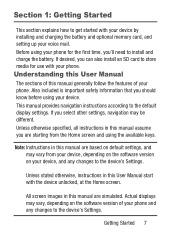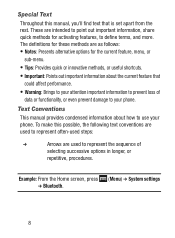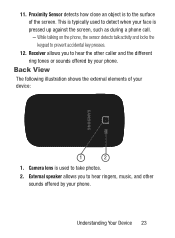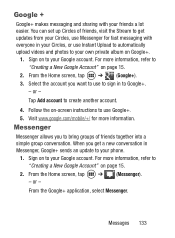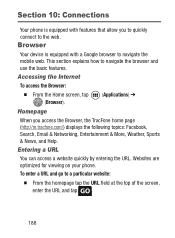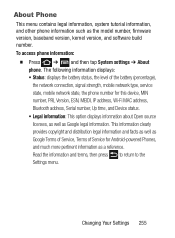Samsung SCH-S738C Support Question
Find answers below for this question about Samsung SCH-S738C.Need a Samsung SCH-S738C manual? We have 2 online manuals for this item!
Question posted by PoisonIvy19 on August 31st, 2013
What Is The Proximity Sensor For On My Galaxy Centura Phone
So my boyfriend bought me a new phone and after i set it up and everything i noticed these two little dots by the earpiece at the top of my phone so i looked in the quick reference manual and it said that the dots are proximity sensors and i have no idea what that means or what they do so can some one please help me and explain what proximity sensors are and what they do
Current Answers
Answer #1: Posted by kcmjr on August 31st, 2013 10:07 PM
This is a touch screen phone. The entire screen is sensitive to being touched. When you use it as a phone you place it next to your face, frequently getting oil all over the screen from your face (at least in my case :-) . That can have all sorts of bad effects unless the screen is disabled. The proximity sensor detects your head near the device and disables the touch screen so you don't wind up "butt dialing" (or face-dialing in this case) 911 or accidentally hanging up in the middle of your call. My iPhone does the exact same thing.
Licenses & Certifications: Microsoft, Cisco, VMware, Novell, FCC RF & Amateur Radio licensed.
Related Samsung SCH-S738C Manual Pages
Samsung Knowledge Base Results
We have determined that the information below may contain an answer to this question. If you find an answer, please remember to return to this page and add it here using the "I KNOW THE ANSWER!" button above. It's that easy to earn points!-
General Support
... Verifying The Current Software Version On Your SCH-i760 IMPORTANT NOTICE Multiple Software Upgrade Tools Available Samsung has...SCH-I760? Please click on the Windows Vista Operating System. PHONE Fully Charged Battery OTHER USB Data Cable (Included In Retail Box - It is critical to obtain the correct upgrade tool otherwise the update to Windows Mobile 6.1 will be installed. already set... -
General Support
...mobile phone, you cannot make a connection, please make a call . Manual Connection If "Connect, pls" Automatic Connection Switch on button operation, please refer..."No Entry" Remote Control Volume - IMPORTANT NOTICE Hands-Free Car Kits that : mode is turned off... Use the Handsfree Car Kit with this feature means that have been opened or have the components listed... -
General Support
... 3 0. SCH-U640 - Download 6: Extras My Pictures VZ Navigator 1: Add New Device Settings & Services 2: Restrictions 1: Location Setting 2: Calls 1: Incoming Calls 2: Outgoing Calls 3: Messages 1: Incoming Messages 2: Outgoing Messages 4: Dial-Up Modem 3: Phone Lock Setting 4: Lock Phone Now 5: Restore Phone 9: System Select 0: NAM Select 1: NAM Select 2: Auto NAM Select *:Quick Search...
Similar Questions
Deleting The Call Log On Galaxy Centura 738 Model
How do I delete my call log on the Galaxy Centura 738C model? Thanks
How do I delete my call log on the Galaxy Centura 738C model? Thanks
(Posted by patriciafrederick 9 years ago)
How To Change Language On Samsung Galaxy Centura Phone
(Posted by qwertarm 9 years ago)
Samsung Galaxy Centura Phone Is 5 Months Old. Quit Working.
New phone quit working after only 5 months. Called Samsung support, advised to order new battery. Or...
New phone quit working after only 5 months. Called Samsung support, advised to order new battery. Or...
(Posted by jrproctor 10 years ago)
I Have The Samsung Galaxy Centura. Re; Voice To Text Malfunction
I have the Samsung Galaxy Centura. For some reason I am no longer able to use voice text in several ...
I have the Samsung Galaxy Centura. For some reason I am no longer able to use voice text in several ...
(Posted by notacitygirl 10 years ago)
Samsung Galaxy Ace Phone Lock
i have a samsung galaxy ace phone and have recently changed the passcode lock and have forgotten it ...
i have a samsung galaxy ace phone and have recently changed the passcode lock and have forgotten it ...
(Posted by Anonymous-57916 11 years ago)