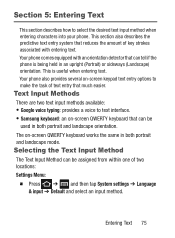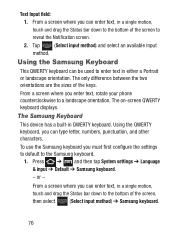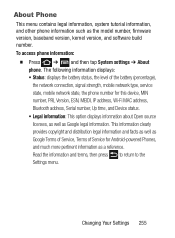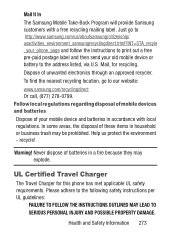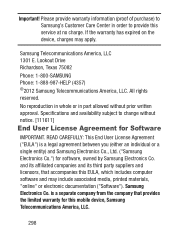Samsung SCH-S738C Support Question
Find answers below for this question about Samsung SCH-S738C.Need a Samsung SCH-S738C manual? We have 2 online manuals for this item!
Question posted by qwertarm on May 21st, 2014
How To Change Language On Samsung Galaxy Centura Phone
The person who posted this question about this Samsung product did not include a detailed explanation. Please use the "Request More Information" button to the right if more details would help you to answer this question.
Current Answers
Related Samsung SCH-S738C Manual Pages
Samsung Knowledge Base Results
We have determined that the information below may contain an answer to this question. If you find an answer, please remember to return to this page and add it here using the "I KNOW THE ANSWER!" button above. It's that easy to earn points!-
General Support
... I Change The Language On My SCH-I910 (Omnia) Phone? How Do I Create And Play An MP3 Playlist On My SCH-I910 (Omnia) Phone? Does My SCH-I910 (Omnia) Phone Have A Speakerphone? How Do I Hide My Caller ID From Being Displayed When Calling Someone From My SCH-I910 (Omnia) Phone? How Do I Mute / Unmute A Call On My SCH-I910 (Omnia) Phone? How Do I Change... -
General Support
Can The Dialing Font Size Be Changed On My MetroPCS Phone? Can The Dialing Font Size Be Changed On My MetroPCS Phone? details on how, if possible, to change or configure the font on the display of your MetroPCS handset. 2009 SCH-R810 Finesse +2008 SCH-R310 Byline SCH-R450 Messager SCH-R430 MyShot SCH-R210 2007 SCH-R410 SCH-R300 SCH-R400 SCH-u520 -
General Support
...8 languages (only with this wire do the stereo mute wire from the control unit, be found under the dashboard or near the fuse box. Consult your phone. &...mode switching Supports up to your mobile phone. Controller for future reference. It changes to change the backlight color while the Car Kit is one of the Remote Controller. cannot change the backlight color. Input Voltage...
Similar Questions
Deleting The Call Log On Galaxy Centura 738 Model
How do I delete my call log on the Galaxy Centura 738C model? Thanks
How do I delete my call log on the Galaxy Centura 738C model? Thanks
(Posted by patriciafrederick 9 years ago)
Samsung Galaxy Centura Phone Is 5 Months Old. Quit Working.
New phone quit working after only 5 months. Called Samsung support, advised to order new battery. Or...
New phone quit working after only 5 months. Called Samsung support, advised to order new battery. Or...
(Posted by jrproctor 10 years ago)
What Is The Proximity Sensor For On My Galaxy Centura Phone
So my boyfriend bought me a new phone and after i set it up and everything i noticed these two littl...
So my boyfriend bought me a new phone and after i set it up and everything i noticed these two littl...
(Posted by PoisonIvy19 10 years ago)
I Have The Samsung Galaxy Centura. Re; Voice To Text Malfunction
I have the Samsung Galaxy Centura. For some reason I am no longer able to use voice text in several ...
I have the Samsung Galaxy Centura. For some reason I am no longer able to use voice text in several ...
(Posted by notacitygirl 10 years ago)
Samsung Galaxy Ace Phone Lock
i have a samsung galaxy ace phone and have recently changed the passcode lock and have forgotten it ...
i have a samsung galaxy ace phone and have recently changed the passcode lock and have forgotten it ...
(Posted by Anonymous-57916 11 years ago)