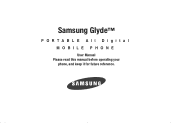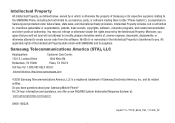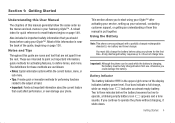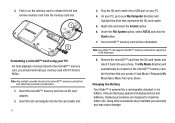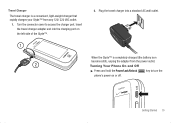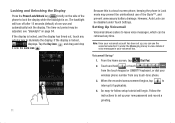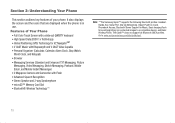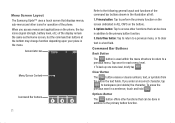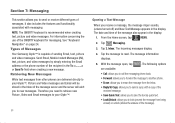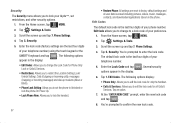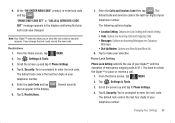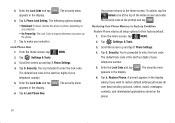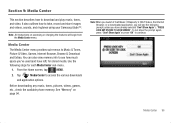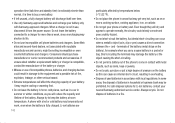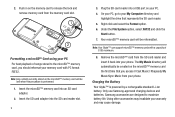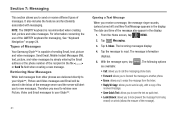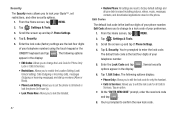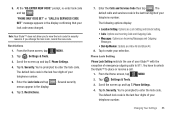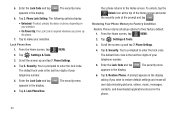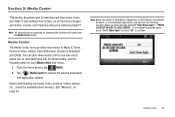Samsung U940 Support Question
Find answers below for this question about Samsung U940 - SCH Glyde Cell Phone.Need a Samsung U940 manual? We have 4 online manuals for this item!
Question posted by Anonymous-57916 on April 29th, 2012
Samsung Galaxy Ace Phone Lock
i have a samsung galaxy ace phone and have recently changed the passcode lock and have forgotten it and now it is asking for my google account which i have also forgotten. how do i get into my phone!!!!!!!!!!!!!!!!!!!!!!!!!!!!!!!!!!!!
Current Answers
Related Samsung U940 Manual Pages
Samsung Knowledge Base Results
We have determined that the information below may contain an answer to this question. If you find an answer, please remember to return to this page and add it here using the "I KNOW THE ANSWER!" button above. It's that easy to earn points!-
General Support
...Ace) Phone To My Computer? How Do I Use Key Guard Or Key Lock On My SPH-I325 (Ace)? Can I Change The Startup Greeting On My SPH-I325 (Ace)? Can The Banner Text On My SPH-I325 (Ace) Be Changed...Messaging Network/SAR Values Phone Book How Do I Make A 3-Way Call, Or Conference Call On My Phone? Windows Mobile 6.1 Update For ACE FAQ Listing By Category Using The Phone Bluetooth Contacts Display ... -
General Support
... (Siren)? How Do I Use Key Guard Or Key Lock On My Cricket SCH-A870 (Siren)? How Do I Make A 3-Way Call, Or Conference Call On My Phone? Can An Image Be Assigned To A Contact On My Cricket SCH-A870 (Siren)? Does My Cricket SCH-A870 (Siren) Have A Speakerphone? Connectivity Settings & What Items Come With... -
General Support
...? How Do I Delete MP3 Files From My SCH-i830 (IP-830W)? I Change The Wallpaper (Screen Saver) On My SCH-i830 I Use Key Guard Or Key Lock On My SCH-i830 (IP-830W)? What Is World Time And How Do I Fix This? Support Speed Dial? Images Sounds Images MP3s Windows Mobile 5.0 - Constantly Goes Into Data Mode And...
Similar Questions
To Many Attempts To Open Phone Lock My Phone And I Forgot E-mail To Get Info
(Posted by wwwdwayne2221970 9 years ago)
Sch-r720 Cell Phone
i have a sch-r720 cell phone i have tried making phone calls with it which it will ring on the other...
i have a sch-r720 cell phone i have tried making phone calls with it which it will ring on the other...
(Posted by cindycoomer1976 10 years ago)
Problems With A Samsung Sch-r375c Cell Phone
I have had a Samsung SCH-R375C cell phone for about 6 months now and for some reason I can hear peop...
I have had a Samsung SCH-R375C cell phone for about 6 months now and for some reason I can hear peop...
(Posted by sblandasr 10 years ago)
How Do You Take The Lock Off The Samsung Intrepid Cell Phone?
(Posted by tabbabygurl 12 years ago)
Android Samsung Galaxy Ace
i am having problems with my android phone. i took it back to Corr Wireless where the phone was pu...
i am having problems with my android phone. i took it back to Corr Wireless where the phone was pu...
(Posted by sherryrodrigues12 12 years ago)