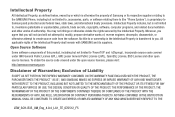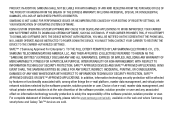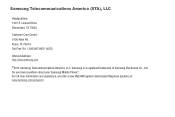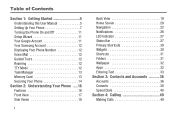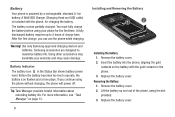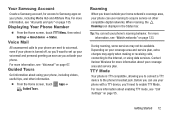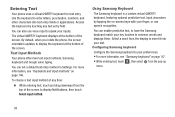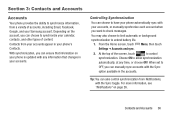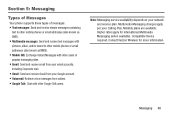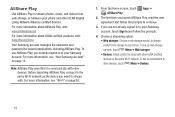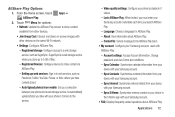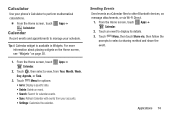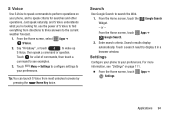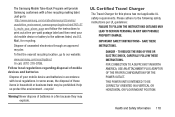Samsung SCH-I535 Support Question
Find answers below for this question about Samsung SCH-I535.Need a Samsung SCH-I535 manual? We have 1 online manual for this item!
Question posted by jrproctor on December 30th, 2013
Samsung Galaxy Centura Phone Is 5 Months Old. Quit Working.
New phone quit working after only 5 months. Called Samsung support, advised to order new battery. Ordered new battery, put in phone. Will not turn on at all.
Current Answers
Related Samsung SCH-I535 Manual Pages
Samsung Knowledge Base Results
We have determined that the information below may contain an answer to this question. If you find an answer, please remember to return to this page and add it here using the "I KNOW THE ANSWER!" button above. It's that easy to earn points!-
General Support
... Phone Book Entries On My SCH-A310? I Turn Off Message Alerts While My SCH-A310 Is In Silent Mode? I Disable Or Change The Startup / Shutdown Tones On My SCH-A310? The Call Logs Or Call History On My SCH-A310? I Use My SCH-A310, SCH-a530, SCH-a570, SCH-a610, SCH-a630,a650, SCH-a670, SCH-a790, SCH-a795, SCH-a850, SCH-a890, SCH-a950(MP3), SCH-n330, SCH-n150, SCH-n300, SCH... -
General Support
...turn the headset on hold the Multifunctionbutton until the blue indicator light flashes 4 times. The red indicator light flashes. Pairing with a pointed tool. The device and its working...types of its antenna must recharge the battery. FAILURE TO FOLLOW THE INSTRUCTIONS OUTLINED ... can damage your Bluetooth phone Using call Press and hold [+] or [-] to turn the microphone off your... -
General Support
...from the phone to the headset Place a call on hold the Multi-function button until the red indicator light turns blue. ... Electrical & Although your phone is quite sturdy, it or replace the battery. The warranty is limited to...work on . To prevent possible harm to the environment or human health from whom it . Item Specifications and description Bluetooth version 2.0 + EDR Support...
Similar Questions
How To Change Language On Samsung Galaxy Centura Phone
(Posted by qwertarm 9 years ago)
Samsung Galaxy Exhibit
I got the samsung galaxy exhibit and I wanted to send a text message to my boyfriend in Nicaragua an...
I got the samsung galaxy exhibit and I wanted to send a text message to my boyfriend in Nicaragua an...
(Posted by wmcarolyn 10 years ago)
What Is The Proximity Sensor For On My Galaxy Centura Phone
So my boyfriend bought me a new phone and after i set it up and everything i noticed these two littl...
So my boyfriend bought me a new phone and after i set it up and everything i noticed these two littl...
(Posted by PoisonIvy19 10 years ago)
Software To Download Photos From Phone To Computer Or Disc??
I need to download photos from my Samsung phone to my home computer but don't have the needed softwa...
I need to download photos from my Samsung phone to my home computer but don't have the needed softwa...
(Posted by grush2 10 years ago)
Unbrick A Hard Bricked Galaxy S3 Sch-i535
I hard bricked my sch-i535 galaxy s3 phone how do i unbrick the phone please help if u can send me a...
I hard bricked my sch-i535 galaxy s3 phone how do i unbrick the phone please help if u can send me a...
(Posted by anthony2beebe 11 years ago)