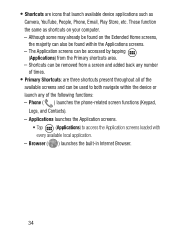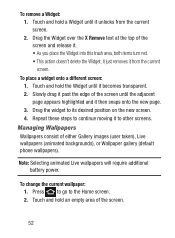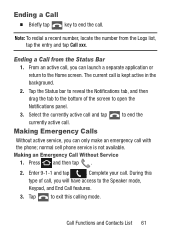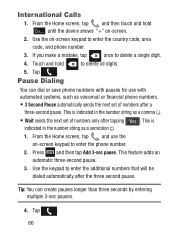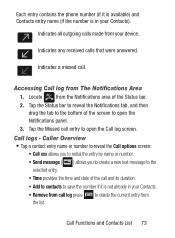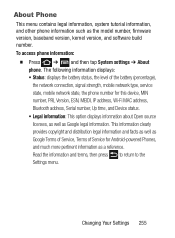Samsung SCH-S738C Support Question
Find answers below for this question about Samsung SCH-S738C.Need a Samsung SCH-S738C manual? We have 2 online manuals for this item!
Question posted by patriciafrederick on May 27th, 2014
Deleting The Call Log On Galaxy Centura 738 Model
How do I delete my call log on the Galaxy Centura 738C model? Thanks
Current Answers
Related Samsung SCH-S738C Manual Pages
Samsung Knowledge Base Results
We have determined that the information below may contain an answer to this question. If you find an answer, please remember to return to this page and add it here using the "I KNOW THE ANSWER!" button above. It's that easy to earn points!-
General Support
...Movie editor Multimedia Manager allows you use Multimedia Manager to connect to your mobile phone. If you to delete media files. If MTP mode is activated, connection with Multimedia Manager. .... Arrange and create effect: Select a movie file at the second step and select a phone model, size, and file format in the second step. Creating wallpaper Choose your wallpaper : Choose a... -
General Support
... Time And How Do I Use It On My SCH-U740? How Do I Create or Delete A Voice Note On My SCH-U740? How Do I Enable Or Disable Daylight Savings Time On My Model? How Do I Use Call Waiting On My SCH-U740? FAQ Listing By Category Specifications Using The Phone Bluetooth Contacts Display Sounds & Images Sounds... -
General Support
... Virgin Mobile SPH-M310 (Slash) Phone? How Do I Access Airplane Mode On My Virgin Mobile SPH-M310 (Slash)? Can I Create And Delete Alarms On My Virgin Mobile SPH-...Mobile SPH-M310 (Slash)? How Do I Delete The Call Logs Or Call History On My Virgin Mobile SPH-M310 (Slash)? How Do I Transfer MP3's To My Virgin Mobile SPH-M310 (Slash)? Why Is The Voice Command Feature On My Virgin Mobile...
Similar Questions
Where Is The Serial # Located On The Phone Sch-s738c?
(Posted by mrmanuelabor 9 years ago)
Samsung Galaxy Centura Troubleshooting For Volume
My Samsung galaxy centura doesn't ring when recieving calls even with the Volume up
My Samsung galaxy centura doesn't ring when recieving calls even with the Volume up
(Posted by Anonymous-143506 9 years ago)
I Have The Samsung Galaxy Centura. Re; Voice To Text Malfunction
I have the Samsung Galaxy Centura. For some reason I am no longer able to use voice text in several ...
I have the Samsung Galaxy Centura. For some reason I am no longer able to use voice text in several ...
(Posted by notacitygirl 10 years ago)
I Want A Driver Download For My Gt S3050 Mobile Phone
(Posted by anneto 10 years ago)
Where Do I Get The Driver For Pc For My Mobile Phone Samsung
Sgha667 Hspa
DRIVER FOR MY PC USB FOR MY MOBILE PHONE SGHA667 HSPA SAMSUNG
DRIVER FOR MY PC USB FOR MY MOBILE PHONE SGHA667 HSPA SAMSUNG
(Posted by dionlazani 11 years ago)