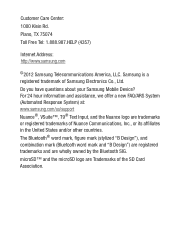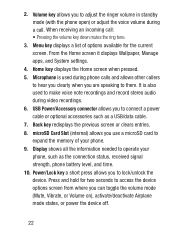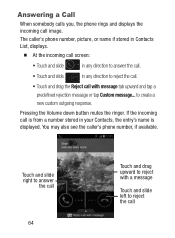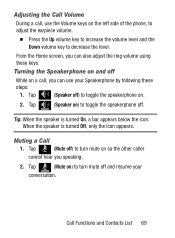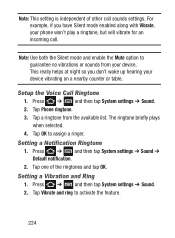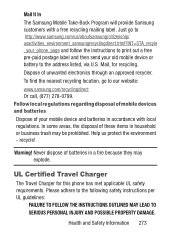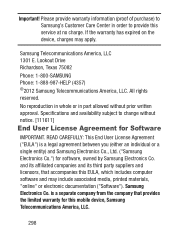Samsung SCH-S738C Support Question
Find answers below for this question about Samsung SCH-S738C.Need a Samsung SCH-S738C manual? We have 2 online manuals for this item!
Question posted by Anonymous-143506 on September 14th, 2014
Samsung Galaxy Centura Troubleshooting For Volume
My Samsung galaxy centura doesn't ring when recieving calls even with the Volume up
Current Answers
Related Samsung SCH-S738C Manual Pages
Samsung Knowledge Base Results
We have determined that the information below may contain an answer to this question. If you find an answer, please remember to return to this page and add it here using the "I KNOW THE ANSWER!" button above. It's that easy to earn points!-
General Support
..., Notes Or Commands Microsoft ActiveSync Windows Mobile Device Center (WMDC) Advanced Features Apps / PIM Batteries / Camcorder Media Network / SAR Values Book Do I Use Key Guard Or Key Lock On My SCH-I760? How Do I Make A 3-Way Call, Or Conference Call On My Phone? View the Verizon Wireless SCH-I760 Menu Tree Bluetooth Index Top How... -
General Support
... car kit making it connects the phone to access a remote network through a mobile phone, wirelessly. The call is used to a wireless Bluetooth-enabled...SCH-I910 (Omnia) Phone? such as IrMC synchronization. For more Bluetooth enabled devices can form an ad-hoc network and how the same mechanism can be received by pushing a button on the Bluetooth headset or device. Incoming calls ring... -
General Support
...or decrease the volume by using the volume key on the ...calls ring to different folders, getting files, putting files, moving files and deleting files. This profile is called push because the transfers are vcard, vmsg, vcal and vnote. What Bluetooth Profiles Are Supported On My MetroPCS SCH-R810 (Finesse) Phone...PBAP Phone Book Access Profile With information from the mobile phone such ...
Similar Questions
Where Is The Serial # Located On The Phone Sch-s738c?
(Posted by mrmanuelabor 9 years ago)
Deleting The Call Log On Galaxy Centura 738 Model
How do I delete my call log on the Galaxy Centura 738C model? Thanks
How do I delete my call log on the Galaxy Centura 738C model? Thanks
(Posted by patriciafrederick 9 years ago)
How To Do A Factory Reset On Straight Talk Samsung Phone Sch-m828c
(Posted by BRIGtmost 10 years ago)
I Have The Samsung Galaxy Centura. Re; Voice To Text Malfunction
I have the Samsung Galaxy Centura. For some reason I am no longer able to use voice text in several ...
I have the Samsung Galaxy Centura. For some reason I am no longer able to use voice text in several ...
(Posted by notacitygirl 10 years ago)
I Want A Driver Download For My Gt S3050 Mobile Phone
(Posted by anneto 10 years ago)