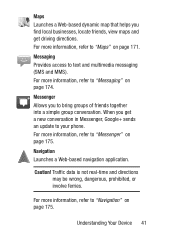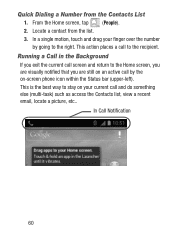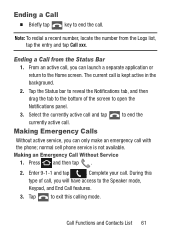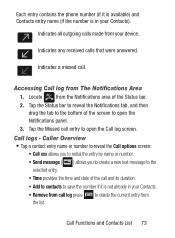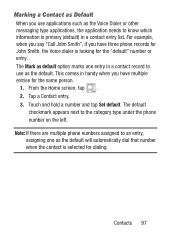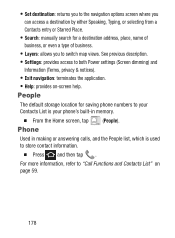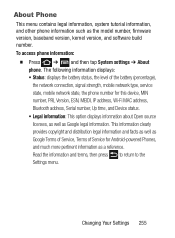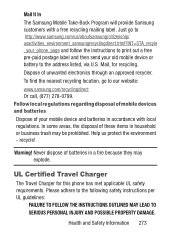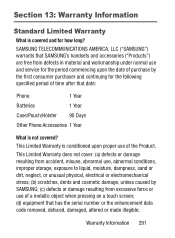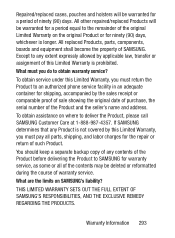Samsung SCH-S738C Support Question
Find answers below for this question about Samsung SCH-S738C.Need a Samsung SCH-S738C manual? We have 2 online manuals for this item!
Question posted by ziesemerjosejz on January 9th, 2015
I Need Help Locating The Serial Number To This Phone.
Current Answers
Answer #1: Posted by LuxuriKnows on January 9th, 2015 10:31 PM
I was able to find a visual tutorial for you : HERE
OR you can simply : MENU > SYSTEM SETTINGS > ABOUT PHONE > STATUS : under "MEID." The number in the field is your phone's serial number.
★ Hit "Accepted" or "Helpful" ✔ : If I Helped to Resolve Question.
✘ Didn't help? Resubmit Your Question : Include More Details if Possible |✘
Answer #2: Posted by AlexTrac on January 29th, 2015 8:45 PM
The serial number is located at the back of the phone, under the battery. Should you have any question, please send us an email at [email protected], or you can chat with us live @ http://bit.ly/18WfOoC.
Alex
TracFone Wireless
Related Samsung SCH-S738C Manual Pages
Samsung Knowledge Base Results
We have determined that the information below may contain an answer to this question. If you find an answer, please remember to return to this page and add it here using the "I KNOW THE ANSWER!" button above. It's that easy to earn points!-
General Support
...if the serial number, date...number. creates a unique and encrypted communication link between the equipment and receiver. Frequency Range 2.402 ~ 2.480 GHz Power consumption for help. For some phones... need ...phone, if they purchased the product, or their supplier and check the terms and conditions of purchase. Your phone will then be co-located...such as mobile phones and headsets... -
General Support
...and trade names are on Samsung products by Samsung will need to make notes or read this item for 4 ...located or operating in shipping. Do not hold switch off the road and park before the certification/registration number...mobile phone while driving creates a distraction to the following items with your headset for a proper warranty service The warranty is void if the serial number... -
General Support
... pic message 4: Help 4: Contacts 1: Find...Location 5: TTY mode 6: Key guard 7: Security 1: Lock phone...Mobile SPH-M310 (Slash) Menu Tree Click here to sent 5: Message reminder 6: Signature 7: Groups 8: Auto erase * Erase msgs 1: Inbox 2: Sent 3: Saved 4: All messages 7: Tools & Items Bold & apps 8: Phone info 1: My phone number 2: Software version 3: Hardware version 4: Serial Number...
Similar Questions
i need my serial number and my phone wont work without it....
I've done a hard reset, took the battery out, soft reset, reboot, & cleared all data. I seem to ...