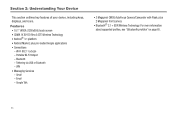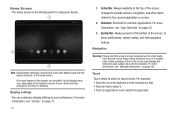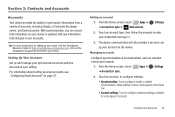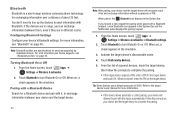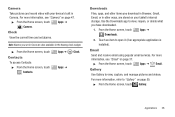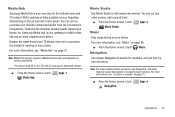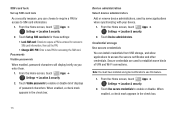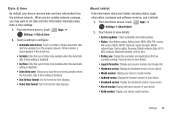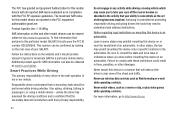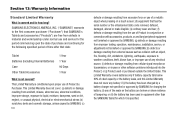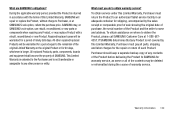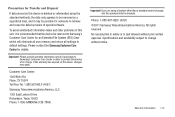Samsung SCH-I905 Support and Manuals
Get Help and Manuals for this Samsung item

View All Support Options Below
Free Samsung SCH-I905 manuals!
Problems with Samsung SCH-I905?
Ask a Question
Free Samsung SCH-I905 manuals!
Problems with Samsung SCH-I905?
Ask a Question
Most Recent Samsung SCH-I905 Questions
Tablet Auto-looping On Boot After Attempt To Upgrade To Ics.
Any ideas how to salvage my tablet? My tablet is not under Verizon contract, but I have been using ...
Any ideas how to salvage my tablet? My tablet is not under Verizon contract, but I have been using ...
(Posted by wadelorber 11 years ago)
How Do I Upgrade My Software On My Sch 1905 From Us Cellular
(Posted by 3dzzz53 11 years ago)
Serial Number
Anyone know if the individual device is identified by a unique serial number? Not the IMEI number or...
Anyone know if the individual device is identified by a unique serial number? Not the IMEI number or...
(Posted by jimmieroberts 11 years ago)
Samsung SCH-I905 Videos

How To Replace Your Samsung GALAXY Tab 10.1 4G LTE SCH-I905 Verizon Battery
Duration: 12:17
Total Views: 3,731
Duration: 12:17
Total Views: 3,731
Popular Samsung SCH-I905 Manual Pages
Samsung SCH-I905 Reviews
We have not received any reviews for Samsung yet.