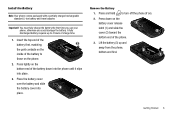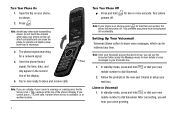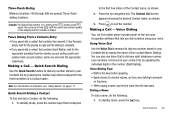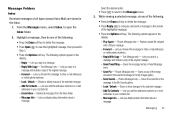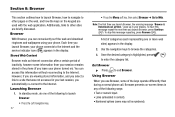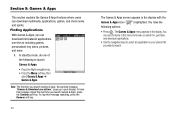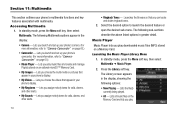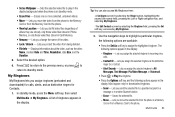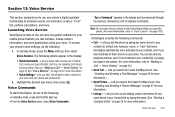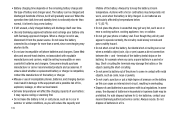Samsung SCH-R550 Support Question
Find answers below for this question about Samsung SCH-R550.Need a Samsung SCH-R550 manual? We have 1 online manual for this item!
Question posted by Anonymous-43792 on November 27th, 2011
Usb Download Mode
My phone is stuck in USB download mode. I have taken the battery out. that does'nt work. I have let the batterry copletely die and then charge all night. that doesn't work. Help
Current Answers
Related Samsung SCH-R550 Manual Pages
Samsung Knowledge Base Results
We have determined that the information below may contain an answer to this question. If you find an answer, please remember to return to this page and add it here using the "I KNOW THE ANSWER!" button above. It's that easy to earn points!-
General Support
... Message, Download Email, Or Browse The Web After Receiving A Call On My SCH-I760? Do I Use Them On My SCH-I760? What Are USB Settings And How Do I Enable Wireless Security Settings For A Wi-Fi Connection On My SCH-I760 Phone? Does My SCH-I760 Support Speed Dial? How Do I Change Text Input Modes On My SCH-I760? What... -
General Support
...; To download Windows Media Player 10 or higher visit the following : Ask on Connection Samsung PC Studio Media Player Mass Storage Press Save to keep the USB Mode setting Note: The Bluetooth feature must be disabled before initiating a USB connection with NPS, an application suite that is a type of the phone's MicroSD card... -
General Support
... "Mode Button" to initiate the A2DP function. Before using the travel charger and USB cable, the internal battery will be restarted. Call Transfer between the two callers. For some phones the A2DP function may appear as described above . Contents Of This Article Product Overview Product Specifications Operating Instructions Charging Power On / Off Pairing HKT450 With A Mobile Phone...
Similar Questions
I M Not Able To Use Wifi In My Samsung A 8 Mobile Phone.
Whenever i try to on my wifi in my Samsung A8 mobile phone , its not getting on. I approached Samsun...
Whenever i try to on my wifi in my Samsung A8 mobile phone , its not getting on. I approached Samsun...
(Posted by akash96299 7 years ago)
I Forgot My Code To Be Able To Unlock Whole Phone .
(Posted by peckenotremendz 10 years ago)
I Want A Driver Download For My Gt S3050 Mobile Phone
(Posted by anneto 10 years ago)
Where Do I Get The Driver For Pc For My Mobile Phone Samsung
Sgha667 Hspa
DRIVER FOR MY PC USB FOR MY MOBILE PHONE SGHA667 HSPA SAMSUNG
DRIVER FOR MY PC USB FOR MY MOBILE PHONE SGHA667 HSPA SAMSUNG
(Posted by dionlazani 11 years ago)
My Samsung Mobile Phone To Pc Usb Driver Is Not Working Where Can I Get A Fix
My Samsung mobile phone GT-E2121B to pc usb driver is not working where can I get a fix, when wind...
My Samsung mobile phone GT-E2121B to pc usb driver is not working where can I get a fix, when wind...
(Posted by julesn9 12 years ago)