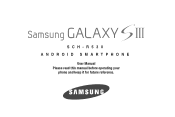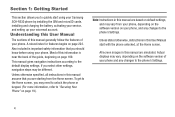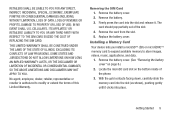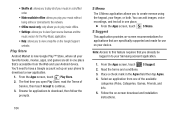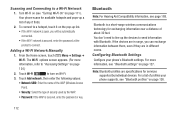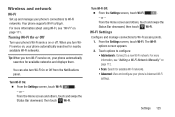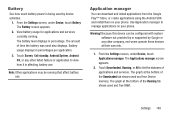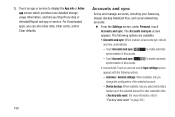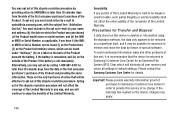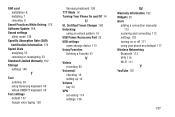Samsung SCH-R530 Support and Manuals
Get Help and Manuals for this Samsung item

View All Support Options Below
Free Samsung SCH-R530 manuals!
Problems with Samsung SCH-R530?
Ask a Question
Free Samsung SCH-R530 manuals!
Problems with Samsung SCH-R530?
Ask a Question
Most Recent Samsung SCH-R530 Questions
How To Unlock Samsung Galaxy S3 Sch-r530
(Posted by cofaro 9 years ago)
Can I Link My S3 To My T.v Via Mini Usb To Hdmi
What cables do I need?
What cables do I need?
(Posted by jackkillman 10 years ago)
Hi! Can You Unlock Samsung Galaxy Sch-r530 Us Cellular Network?thanks.
(Posted by toanvu66 11 years ago)
Hi I Need To Unlock This Phone To Use It On Gsm Network I Can I Do It???
(Posted by leeoreuven 11 years ago)
Samsung SCH-R530 Videos

Qualcomm based Samsung Galaxy S3 debrick / unbrick: no JTAG required! SCH-R530 SGH-I747 SGH-T999
Duration: 7:08
Total Views: 475
Duration: 7:08
Total Views: 475

PDair Leather Case for Samsung Galaxy S III S3 SCH-R530 - Horizontal Pouch Type (Brown)
Duration: :40
Total Views: 43
Duration: :40
Total Views: 43
Popular Samsung SCH-R530 Manual Pages
Samsung SCH-R530 Reviews
We have not received any reviews for Samsung yet.