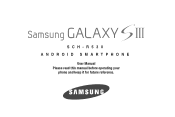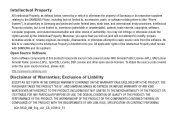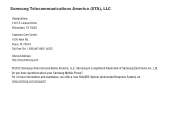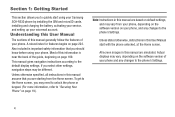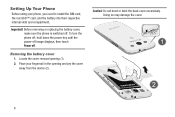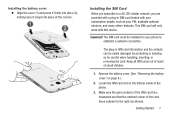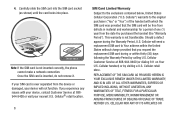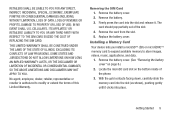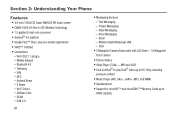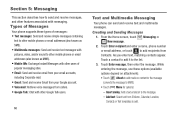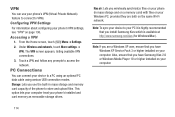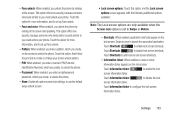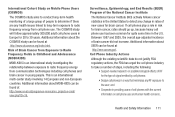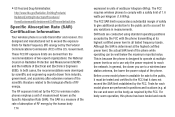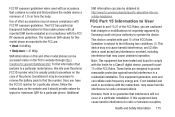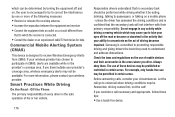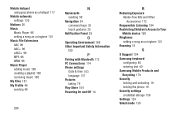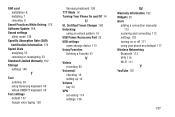Samsung SCH-R530 Support Question
Find answers below for this question about Samsung SCH-R530.Need a Samsung SCH-R530 manual? We have 1 online manual for this item!
Question posted by jimbird24 on January 30th, 2013
How To Unlock Sim Card With Stock Rom
Sgs3 sch r530c
Current Answers
Related Samsung SCH-R530 Manual Pages
Samsung Knowledge Base Results
We have determined that the information below may contain an answer to this question. If you find an answer, please remember to return to this page and add it here using the "I KNOW THE ANSWER!" button above. It's that easy to earn points!-
General Support
... (1) or All (2) Press the left soft key to Save the Contact to the SIM Card the SIM card, to the phone memory follow the steps below : contact entry, stored in the SIM card, using the navigation keys Select Copy to Phone (9) Highlight the Phone Type, using the navigation keys then press the left soft key for Select Press... -
General Support
... navigation keys then press the left soft key for Select Press the to copy the selected SIM card Contact to the phone Highlight When a contact is copied from the SIM card to the phone, the phone number will appear twice in SIM card and its contacts can be easily damaged by scratches or bending. All contacts which have been... -
General Support
.... To copy a single contact, from the phone to the SIM card, the phone number will appear with a SIM card icon to confirm copying all SIM cards out of reach of children. Caution: The plug-in SIM card and its contacts can be saved to the SIM card When a contact phone number is copied from the SIM card, to the phone memory follow the steps below : Select...
Similar Questions
How Do You Unlock Sim Card Puk Lock On Samsung Sgh-t599n
How unlock sim card puk lock on samsung sgh-t599n?
How unlock sim card puk lock on samsung sgh-t599n?
(Posted by Pmb3000 10 years ago)
How To Remove Sim Card From Samsung Flip Phone Sch-u365
(Posted by davidschSc 10 years ago)
Hi! Can You Unlock Samsung Galaxy Sch-r530 Us Cellular Network?thanks.
(Posted by toanvu66 11 years ago)
Hi I Need To Unlock This Phone To Use It On Gsm Network I Can I Do It???
(Posted by leeoreuven 11 years ago)