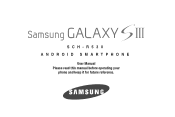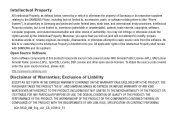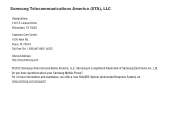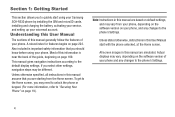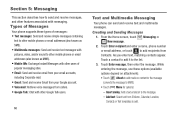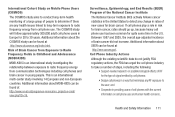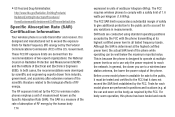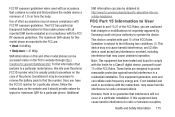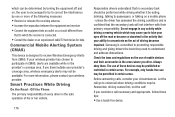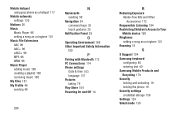Samsung SCH-R530 Support Question
Find answers below for this question about Samsung SCH-R530.Need a Samsung SCH-R530 manual? We have 1 online manual for this item!
Question posted by cofaro on August 3rd, 2014
How To Unlock Samsung Galaxy S3 Sch-r530
The person who posted this question about this Samsung product did not include a detailed explanation. Please use the "Request More Information" button to the right if more details would help you to answer this question.
Current Answers
Related Samsung SCH-R530 Manual Pages
Samsung Knowledge Base Results
We have determined that the information below may contain an answer to this question. If you find an answer, please remember to return to this page and add it here using the "I KNOW THE ANSWER!" button above. It's that easy to earn points!-
General Support
...SCH-R850 (Caliber) Phone And My Computer? Click on any method below : Set the PC connection setting to Mass Storage Click here for instructions Connect the compatible USB data cable to both the handset's Power/Accessory Connector and to a USB port on the PC Touch Yes at the "Use mobile phone...) Photo files, from the US Cellular SCH-R850 (Caliber) phone, to a PC follow the steps below... -
General Support
...-free headset or device. What Bluetooth Profiles Are Supported On My MetroPCS SCH-R810 (Finesse) Phone? FTP File Transfer Protocol enables users to transfer files from their handset ... HFP Hands-Free Profile allows a connection from any mobile phone or PDA. You can simply download and browse the phone book from the phone to Bluetooth stereo headsets. In addition, audio quality... -
General Support
... products, by dialing *611 from your balance #MIN + Send, to contact customer service Shortcuts to your Verizon account info #BAL + Send, to check your mobile phone and choosing option number one. How Do I Check The Amount Of Used / Available Minutes On My...
Similar Questions
How Could I Make My Battery Power Last Longer On My Samsung Galaxy S3 Mini?
Sometimes I feel like my Samsung Galaxy S3 Mini battery dies too quickly and I was wondering if ther...
Sometimes I feel like my Samsung Galaxy S3 Mini battery dies too quickly and I was wondering if ther...
(Posted by teabwoi 9 years ago)
Hi! Can You Unlock Samsung Galaxy Sch-r530 Us Cellular Network?thanks.
(Posted by toanvu66 11 years ago)
Unbrick A Hard Bricked Galaxy S3 Sch-i535
I hard bricked my sch-i535 galaxy s3 phone how do i unbrick the phone please help if u can send me a...
I hard bricked my sch-i535 galaxy s3 phone how do i unbrick the phone please help if u can send me a...
(Posted by anthony2beebe 11 years ago)
Hi I Need To Unlock This Phone To Use It On Gsm Network I Can I Do It???
(Posted by leeoreuven 11 years ago)