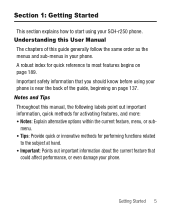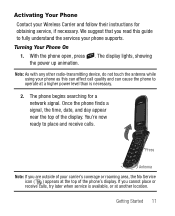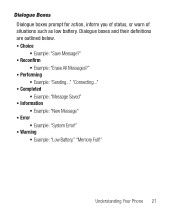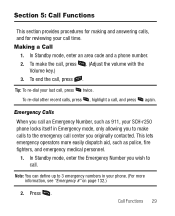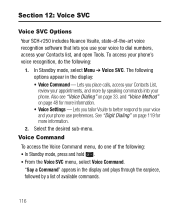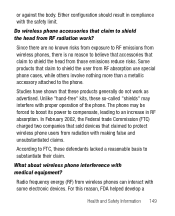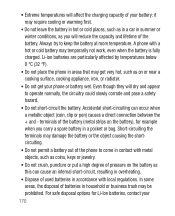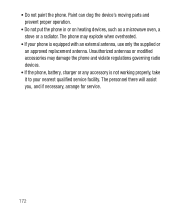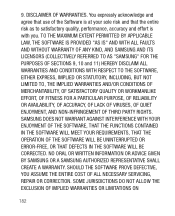Samsung SCH-R250 Support and Manuals
Get Help and Manuals for this Samsung item

View All Support Options Below
Free Samsung SCH-R250 manuals!
Problems with Samsung SCH-R250?
Ask a Question
Free Samsung SCH-R250 manuals!
Problems with Samsung SCH-R250?
Ask a Question
Most Recent Samsung SCH-R250 Questions
I Hav A Sch-r250, I'm Looking 4 Usb Drivers. Samsung Doesn't Hav Them, Any Ideal
(Posted by darkprizm 10 years ago)
How Reset Phone
(Posted by Logan530 10 years ago)
Problems With Phone
my samsund was working fine all along and then suddenly it start turning off and on by itself, why i...
my samsund was working fine all along and then suddenly it start turning off and on by itself, why i...
(Posted by fabulousme96 10 years ago)
Popular Samsung SCH-R250 Manual Pages
Samsung SCH-R250 Reviews
We have not received any reviews for Samsung yet.