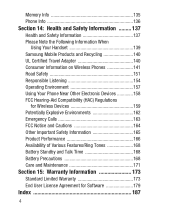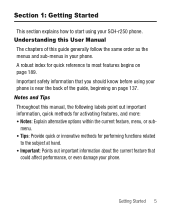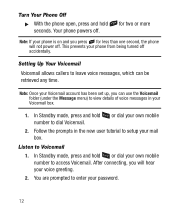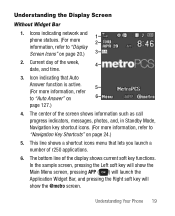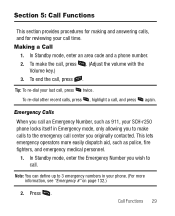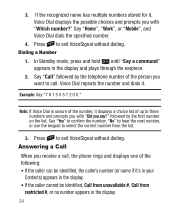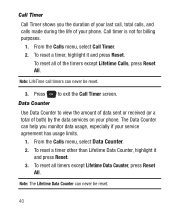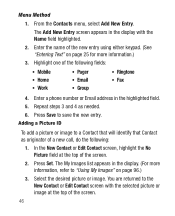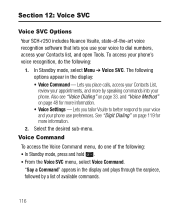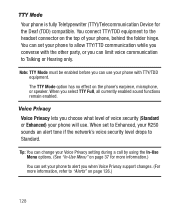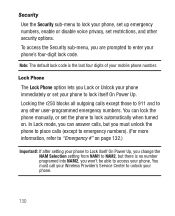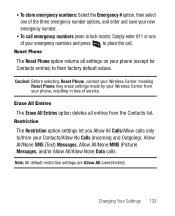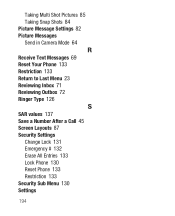Samsung SCH-R250 Support Question
Find answers below for this question about Samsung SCH-R250.Need a Samsung SCH-R250 manual? We have 2 online manuals for this item!
Question posted by Logan530 on June 9th, 2013
How Reset Phone
The person who posted this question about this Samsung product did not include a detailed explanation. Please use the "Request More Information" button to the right if more details would help you to answer this question.
Current Answers
Related Samsung SCH-R250 Manual Pages
Samsung Knowledge Base Results
We have determined that the information below may contain an answer to this question. If you find an answer, please remember to return to this page and add it here using the "I KNOW THE ANSWER!" button above. It's that easy to earn points!-
General Support
voicedial Follow the steps below to reset your SCH-a530: Select Menu Select Setup (9) Select Security (4) Enter lock code (Default is last 4 digits of telephone number) Select Reset phone (7) Choose yes to restore default settings except phonebook & How Do I Reset The SCH-A530? How Do I Reset My SCH-a530? -
General Support
... code has been changed, Reset Phone (7) Press soft key Yes (1) When asked, "Reset set value to factory default settings. The phone will now reboot and all settings will be back to factory default". Enter the last four digits of your cell phone number; On The SCH-A790 How Do I Reset My Phone Back To Factory Settings... -
General Support
... MetroPCS SCH-R410? To delete all Messages, follow the steps below: Select Messages (3) Select Erase Messages (6) Select All Messages Press the left soft key for Yes to delete All Messages To reset the handset, to the factory default settings, follow the steps below: press the left soft key for Menu Select Reset Phone...
Similar Questions
How Do I Reset Phone If I Don't Have 4digit Code Anymore
how do I reset phone if I dnt have 4digit code anymore?cause you can't get to settings if I dnt have...
how do I reset phone if I dnt have 4digit code anymore?cause you can't get to settings if I dnt have...
(Posted by carlosbrownvc 1 year ago)
I Hav A Sch-r250, I'm Looking 4 Usb Drivers. Samsung Doesn't Hav Them, Any Ideal
(Posted by darkprizm 10 years ago)
Problems With Phone
my samsund was working fine all along and then suddenly it start turning off and on by itself, why i...
my samsund was working fine all along and then suddenly it start turning off and on by itself, why i...
(Posted by fabulousme96 10 years ago)
How To Reset Phone When You Have Forgotten Password
how to reset phone when forgot password
how to reset phone when forgot password
(Posted by casandraeppenger 12 years ago)