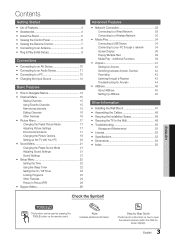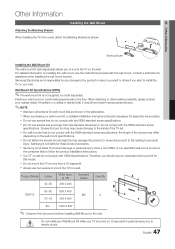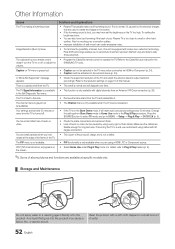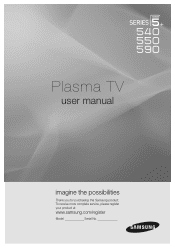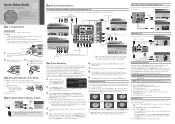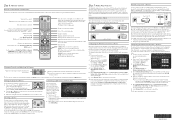Samsung PN58C550G1F Support and Manuals
Get Help and Manuals for this Samsung item

View All Support Options Below
Free Samsung PN58C550G1F manuals!
Problems with Samsung PN58C550G1F?
Ask a Question
Free Samsung PN58C550G1F manuals!
Problems with Samsung PN58C550G1F?
Ask a Question
Most Recent Samsung PN58C550G1F Questions
Can Screen Be Replaced On Samsung Model Plasma 58 Inch Model Pn58c550g1f Screen
replacement
replacement
(Posted by mcach 10 years ago)
I Have Black Vertical Lines Running Down My Samsung Plasma Pn58c550.
(Posted by freefredo5 11 years ago)
Replacement Screen
how much does it cost to replace a broken screen on a samsung pn58c550gif.
how much does it cost to replace a broken screen on a samsung pn58c550gif.
(Posted by asalinas6276 12 years ago)
Samsung PN58C550G1F Videos
Popular Samsung PN58C550G1F Manual Pages
Samsung PN58C550G1F Reviews
We have not received any reviews for Samsung yet.