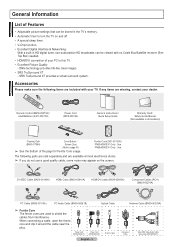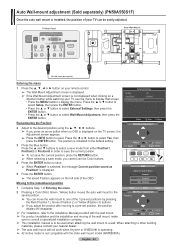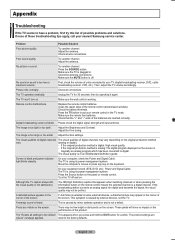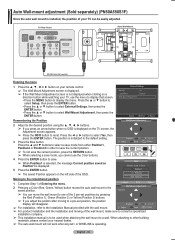Samsung PN58A550 - 58" Plasma TV Support and Manuals
Get Help and Manuals for this Samsung item

View All Support Options Below
Free Samsung PN58A550 manuals!
Problems with Samsung PN58A550?
Ask a Question
Free Samsung PN58A550 manuals!
Problems with Samsung PN58A550?
Ask a Question
Most Recent Samsung PN58A550 Questions
Power Board Part Number
Need to replace the power board - what is the part number i need to find to buy online.
Need to replace the power board - what is the part number i need to find to buy online.
(Posted by jimlafrance 9 years ago)
Samsung Tv Does Not Turn On Only It Only Makes A Clicking Sound.
Samsung Tv Model Pn58a550s1fxza Doe Not Turn On It Only Makes A Clicking Sound And Capacitors Look I...
Samsung Tv Model Pn58a550s1fxza Doe Not Turn On It Only Makes A Clicking Sound And Capacitors Look I...
(Posted by HGARCIA62 9 years ago)
No Sound Coming Out Of The Tv
I have a Samsung PN58A550 and now have no sound from the TV, mute is off and sound settings appear o...
I have a Samsung PN58A550 and now have no sound from the TV, mute is off and sound settings appear o...
(Posted by shazam54 10 years ago)
Samsung Pn58a550 Start Up Issues
When I turn on the TV it has a discolored/distorted picture and a loud static noise. It will last ab...
When I turn on the TV it has a discolored/distorted picture and a loud static noise. It will last ab...
(Posted by rod09 10 years ago)
Samsung PN58A550 Videos
Popular Samsung PN58A550 Manual Pages
Samsung PN58A550 Reviews
 Samsung has a rating of 1.00 based upon 2 reviews.
Get much more information including the actual reviews and ratings that combined to make up the overall score listed above. Our reviewers
have graded the Samsung PN58A550 based upon the following criteria:
Samsung has a rating of 1.00 based upon 2 reviews.
Get much more information including the actual reviews and ratings that combined to make up the overall score listed above. Our reviewers
have graded the Samsung PN58A550 based upon the following criteria:
- Durability [2 ratings]
- Cost Effective [2 ratings]
- Quality [2 ratings]
- Operate as Advertised [2 ratings]
- Customer Service [2 ratings]