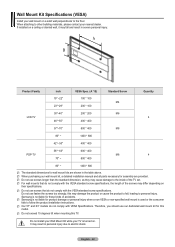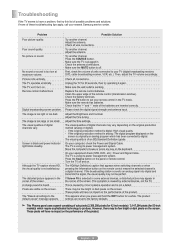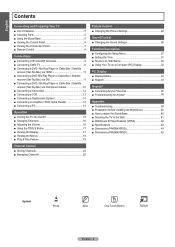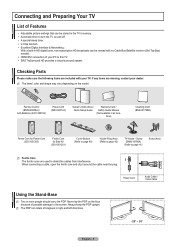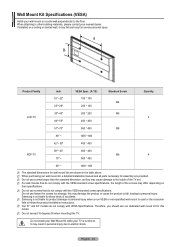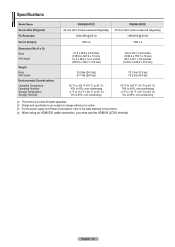Samsung PN50B430 - 720p Plasma HDTV Support and Manuals
Get Help and Manuals for this Samsung item

View All Support Options Below
Free Samsung PN50B430 manuals!
Problems with Samsung PN50B430?
Ask a Question
Free Samsung PN50B430 manuals!
Problems with Samsung PN50B430?
Ask a Question
Most Recent Samsung PN50B430 Questions
Cracked Screen
I have a cracked screen and it is emitting a noise. is that safe?
I have a cracked screen and it is emitting a noise. is that safe?
(Posted by Anonymous-161206 7 years ago)
Whats The Remote Control Part Number?
Whats the remote control part number?
Whats the remote control part number?
(Posted by karenlstewart10 7 years ago)
Wall Mount Size For Tv
I purchased a 2009 model PN50B430 Samsung 50 inch 720p HDTV. I ordered a wall mount and it was the w...
I purchased a 2009 model PN50B430 Samsung 50 inch 720p HDTV. I ordered a wall mount and it was the w...
(Posted by jennynace14jn 10 years ago)
No Picture
I recently purchase a PN50B430 plasma tv. When I push the power button on the remote or manually pus...
I recently purchase a PN50B430 plasma tv. When I push the power button on the remote or manually pus...
(Posted by lsc06 13 years ago)
Popular Samsung PN50B430 Manual Pages
Samsung PN50B430 Reviews
 Samsung has a rating of 4.00 based upon 1 review.
Get much more information including the actual reviews and ratings that combined to make up the overall score listed above. Our reviewers
have graded the Samsung PN50B430 based upon the following criteria:
Samsung has a rating of 4.00 based upon 1 review.
Get much more information including the actual reviews and ratings that combined to make up the overall score listed above. Our reviewers
have graded the Samsung PN50B430 based upon the following criteria:
- Durability [1 rating]
- Cost Effective [1 rating]
- Quality [1 rating]
- Operate as Advertised [1 rating]
- Customer Service [1 rating]