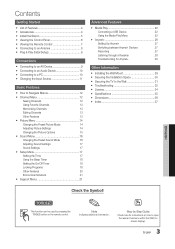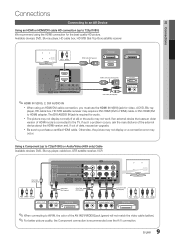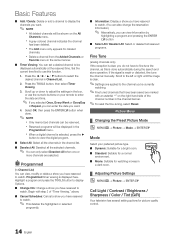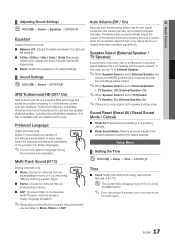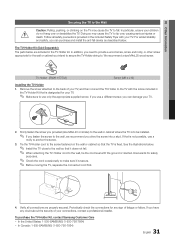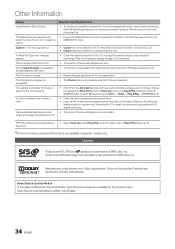Samsung PN42C430 Support and Manuals
Get Help and Manuals for this Samsung item

View All Support Options Below
Free Samsung PN42C430 manuals!
Problems with Samsung PN42C430?
Ask a Question
Free Samsung PN42C430 manuals!
Problems with Samsung PN42C430?
Ask a Question
Most Recent Samsung PN42C430 Questions
Pn42c430 Calibration Settings?
I need a calibration setting(s) for the Samsung PN42C430.
I need a calibration setting(s) for the Samsung PN42C430.
(Posted by samnang 11 years ago)
I Turn On My Tv Model Samsumg Pn42c430 And Within Minutes The Screen Turns Off B
(Posted by robmonsalvo20 11 years ago)
Samsung PN42C430 Videos
Popular Samsung PN42C430 Manual Pages
Samsung PN42C430 Reviews
We have not received any reviews for Samsung yet.