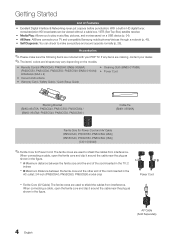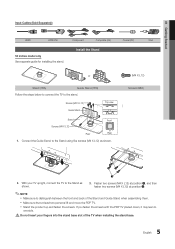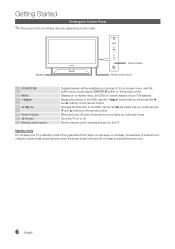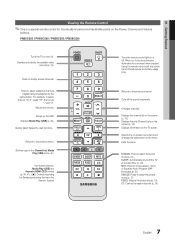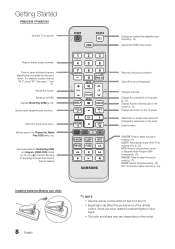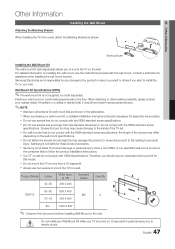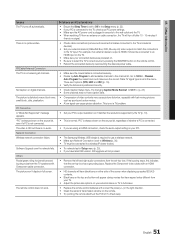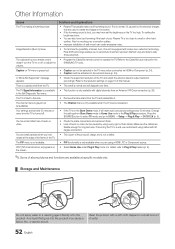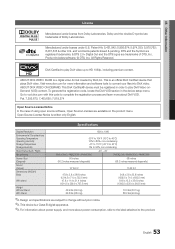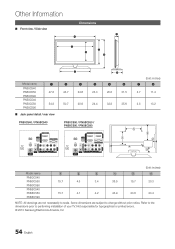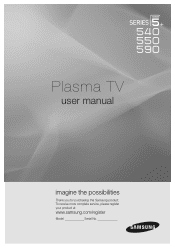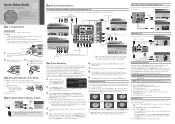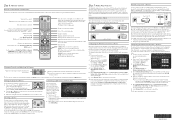Samsung PN58C550G1F Support Question
Find answers below for this question about Samsung PN58C550G1F.Need a Samsung PN58C550G1F manual? We have 5 online manuals for this item!
Question posted by mcach on January 31st, 2014
Can Screen Be Replaced On Samsung Model Plasma 58 Inch Model Pn58c550g1f Screen
replacement
Current Answers
Related Samsung PN58C550G1F Manual Pages
Samsung Knowledge Base Results
We have determined that the information below may contain an answer to this question. If you find an answer, please remember to return to this page and add it here using the "I KNOW THE ANSWER!" button above. It's that easy to earn points!-
General Support
... or Pixels? With that said, what we do about a Plasma TV with defective pixels depends on a typical Plasma television is not an option. Generally, then, if you have only a few defective ...defective pixels The location of the defective pixels The color The size of the TV screen If you Plasma TV, One or two defective pixels out of the approximately 400,000 to visit our Online Service Request page... -
General Support
...You may need a PC audio out (stereo mini) jack on . An example of your laptop to your monitor screen. Most cost between $200 and $350. To make the connection, you must use the HDMI IN 1 terminal...the problem. Make sure that all the sliders of Samsung's 2005 and 2006 model TVs have a 2008 Samsung DLP, LCD, or Plasma TV with the DVI-D input on the TV using the D-sub 15 pin ... -
General Support
... function. The Resolution of standard Samsung LCD monitors varies by model. Size Optimum Resolution 15 to 16 inches 1024x768 17 to 19 inches 1280x1024 20 to 23 inches 1600x1200 24 to 27 inches 1920x1200 Wide Screen Monitors Widescreen monitors have an LCD monitor, you can replace your monitor to the pre-set to its native resolution, you...
Similar Questions
Samsung. Pn42a450p1dxza Plasma Television Sound But No Picture
I would like to know what diagnostics I can do to tell which part I need
I would like to know what diagnostics I can do to tell which part I need
(Posted by dcharris812 8 years ago)
Tv Plasma 50 Inch. Samsung Model Pn 50 A450p1d. How Much Weigth
(Posted by Sandrap0322 10 years ago)
I Have Black Vertical Lines Running Down My Samsung Plasma Pn58c550.
(Posted by freefredo5 11 years ago)
Replacement Screen
how much does it cost to replace a broken screen on a samsung pn58c550gif.
how much does it cost to replace a broken screen on a samsung pn58c550gif.
(Posted by asalinas6276 12 years ago)