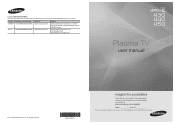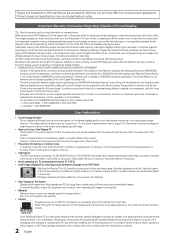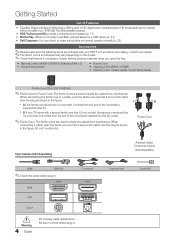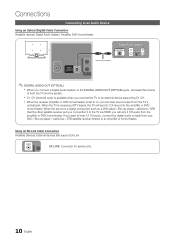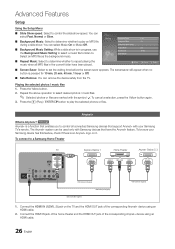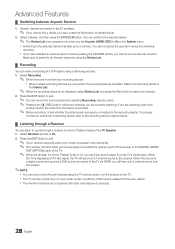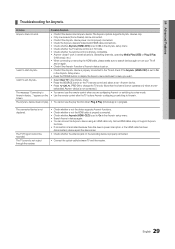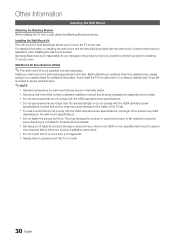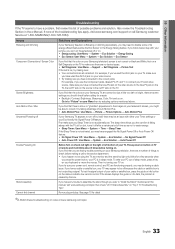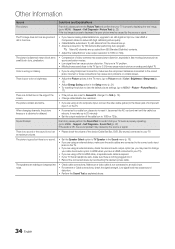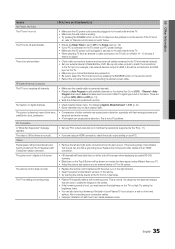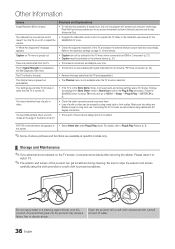Samsung PN43D450 Support and Manuals
Get Help and Manuals for this Samsung item

View All Support Options Below
Free Samsung PN43D450 manuals!
Problems with Samsung PN43D450?
Ask a Question
Free Samsung PN43D450 manuals!
Problems with Samsung PN43D450?
Ask a Question
Most Recent Samsung PN43D450 Questions
Is The Tv Arc?
I purchased a Sony DVD player and I'm havin problems hooking it up to my tv, sound system and t
I purchased a Sony DVD player and I'm havin problems hooking it up to my tv, sound system and t
(Posted by roswell1955 3 years ago)
Samsung Pn43e450 Wont Turn On
(Posted by matdcar 9 years ago)
Does The Pn43d450 Require Breakin
(Posted by paOgn 9 years ago)
What Screen Setting Should My Samsung Pn43d450 Plasma Tv Be On
(Posted by stekcof 9 years ago)
How To Get Samsung Pn51d450 Out Of Demo Mode
(Posted by dannto 9 years ago)
Samsung PN43D450 Videos
Popular Samsung PN43D450 Manual Pages
Samsung PN43D450 Reviews
We have not received any reviews for Samsung yet.