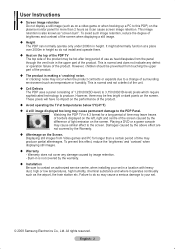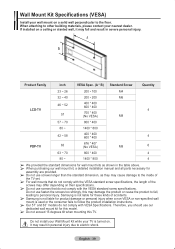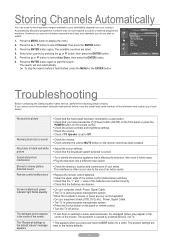Samsung PS50A410C1 Support and Manuals
Get Help and Manuals for this Samsung item

View All Support Options Below
Free Samsung PS50A410C1 manuals!
Problems with Samsung PS50A410C1?
Ask a Question
Free Samsung PS50A410C1 manuals!
Problems with Samsung PS50A410C1?
Ask a Question
Most Recent Samsung PS50A410C1 Questions
What Was The Price Of This Item When It Was Brand New?
price for samsung model PS50A410C1
price for samsung model PS50A410C1
(Posted by joeashaw 6 years ago)
Samsung Vertical Lines
Its a 2 verical line on left side. A black line with a color line inside the black line. Model ps50a...
Its a 2 verical line on left side. A black line with a color line inside the black line. Model ps50a...
(Posted by lapu 9 years ago)
50 Inch Samsung Plazma
clicking on and of also red light doing the same
clicking on and of also red light doing the same
(Posted by robertsgina58 10 years ago)
Popular Samsung PS50A410C1 Manual Pages
Samsung PS50A410C1 Reviews
We have not received any reviews for Samsung yet.