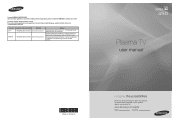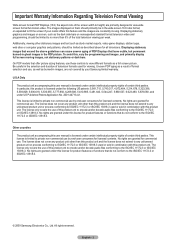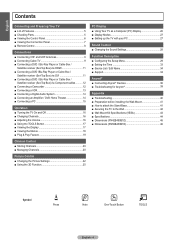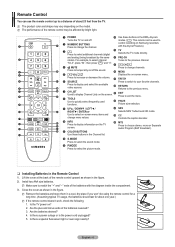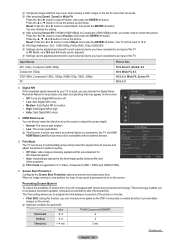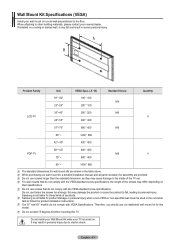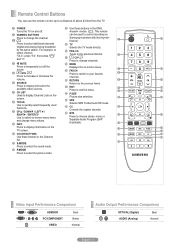Samsung PN42B450B1DXZA Support and Manuals
Get Help and Manuals for this Samsung item

View All Support Options Below
Free Samsung PN42B450B1DXZA manuals!
Problems with Samsung PN42B450B1DXZA?
Ask a Question
Free Samsung PN42B450B1DXZA manuals!
Problems with Samsung PN42B450B1DXZA?
Ask a Question
Most Recent Samsung PN42B450B1DXZA Questions
Why Won't My Tv Install Software Update
(Posted by Anonymous-172267 1 year ago)
Need Firmware Update
Where is the firmware update for samsung PN42B450B1DXZA located?
Where is the firmware update for samsung PN42B450B1DXZA located?
(Posted by horne1 3 years ago)
Used Pricing
Anyone know what the resale value of a 2009 model ?
Anyone know what the resale value of a 2009 model ?
(Posted by jtpadgett7786 4 years ago)
Can A Broken Screen Be Repaired ??
(Posted by Anonymous-140656 9 years ago)
Screen Fit Grayed Out Why Won't It Let Me Choose Screen Fit?
I have HD and use an HDMI cable (obviously) but screen fit is always grayed out. How do you get it t...
I have HD and use an HDMI cable (obviously) but screen fit is always grayed out. How do you get it t...
(Posted by whipple16 10 years ago)
Samsung PN42B450B1DXZA Videos
Popular Samsung PN42B450B1DXZA Manual Pages
Samsung PN42B450B1DXZA Reviews
We have not received any reviews for Samsung yet.