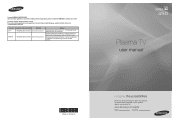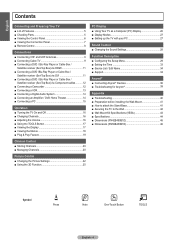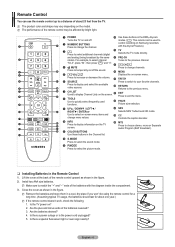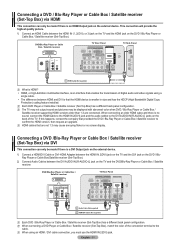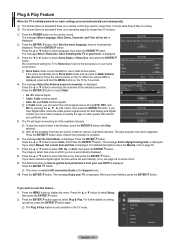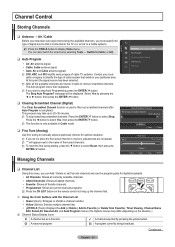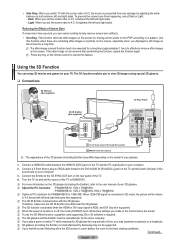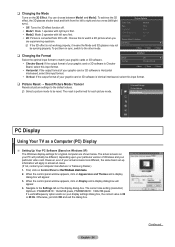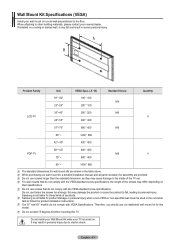Samsung PN42B450B1DXZA Support Question
Find answers below for this question about Samsung PN42B450B1DXZA.Need a Samsung PN42B450B1DXZA manual? We have 2 online manuals for this item!
Question posted by Anonymous-172267 on September 1st, 2022
Why Won't My Tv Install Software Update
Current Answers
Answer #1: Posted by SonuKumar on September 1st, 2022 9:27 PM
Open Settings, and then select General. Select Reset, enter your PIN (0000 is the default), and then select Reset. To complete the reset, select OK. Your TV will restart automatically.
and Make sure you right update
Please respond to my effort to provide you with the best possible solution by using the "Acceptable Solution" and/or the "Helpful" buttons when the answer has proven to be helpful.
Regards,
Sonu
Your search handyman for all e-support needs!!
Answer #2: Posted by Odin on September 1st, 2022 4:29 PM
The update may be installed from https://members.driverguide.com/driver_search.php?ref=h2&q=PN42B450B1DXZA+. Detailed instructions may be found at https://www.driverguide.com/support/how-to-update-drivers.html.
Hope this is useful. Please don't forget to click the Accept This Answer button if you do accept it. My aim is to provide reliable helpful answers, not just a lot of them. See https://www.helpowl.com/profile/Odin.
Related Samsung PN42B450B1DXZA Manual Pages
Samsung Knowledge Base Results
We have determined that the information below may contain an answer to this question. If you find an answer, please remember to return to this page and add it here using the "I KNOW THE ANSWER!" button above. It's that easy to earn points!-
General Support
... DLP, LCD, or Plasma TV with a min-stereo plug on one HDMI jack, you cannot use the HDMI jack marked HDMI 2 (LCD and Plasma TVs) or HDMI/DVI IN (DLP TVs) to connect your laptop's DVI...than one end and an HDMI connector on your 2005 or 2006 model Samsung TV to HDMI cable. Sony has a BIOS and software update that control the various inputs you must turn on . To reset the ... -
Using Anynet+ SAMSUNG
How To Update Your Televisions Firmware (Software) Through The USB 2.0 Port Product : Televisions > Plasma TV 2264. Using Anynet+ 9795. -
How To Update Your Televisions Firmware (Software) Through The USB 2.0 Port SAMSUNG
... USB thumb drive with the firmware file on . or ▼ PN63B590T5F 9783. or ▼ the firmware finishes installing your screen stating "Scanning for USB. How To Update Your Televisions Firmware (Software) Through The USB 2.0 Port STEP 3. Plasma TV > Use the ▲ to select "By USB", then press A message will appear on your...
Similar Questions
Where is the firmware update for samsung PN42B450B1DXZA located?
Where can I get the software update for my Samsung PN50A400C2DXZA?
Are there software updates that enables watching movies from the USB port using a thumb drive?
I hooked up some computer speakers to my pn42b450b1dxza and the sound is great but i can't control t...
Where to get a 3D adapitor for samsung 42 inch plasma tv modle noumber # PN42B450B1DXZA ? And what k...