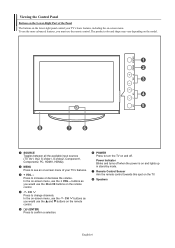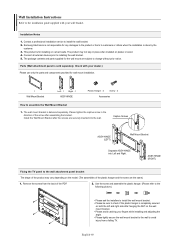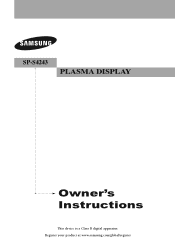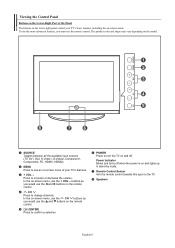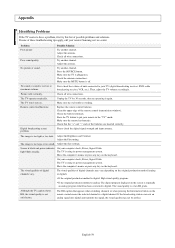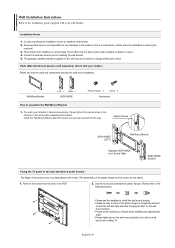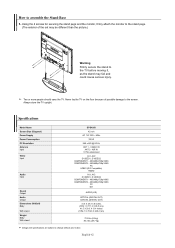Samsung SP-S4243 Support and Manuals
Get Help and Manuals for this Samsung item

View All Support Options Below
Free Samsung SP-S4243 manuals!
Problems with Samsung SP-S4243?
Ask a Question
Free Samsung SP-S4243 manuals!
Problems with Samsung SP-S4243?
Ask a Question
Most Recent Samsung SP-S4243 Questions
How Do I Factory Reset The Sp-s4243 Thanks
HDMI ports not working how do I factory reset the tv.
HDMI ports not working how do I factory reset the tv.
(Posted by test 7 years ago)
What Size Screws Do You Need For The Tv Stand To Attach To The Tv
what size screws do you need to attach the stand to the tv
what size screws do you need to attach the stand to the tv
(Posted by laveritte 8 years ago)
Sps4243x Click On An Off By It Self New Main Board Did No Good
What to do next
What to do next
(Posted by 111265 9 years ago)
Samsung Sp-s4243 Wont Turn On
(Posted by JJGayrobb 10 years ago)
Popular Samsung SP-S4243 Manual Pages
Samsung SP-S4243 Reviews
We have not received any reviews for Samsung yet.