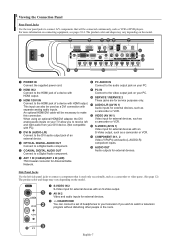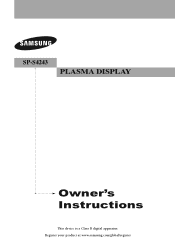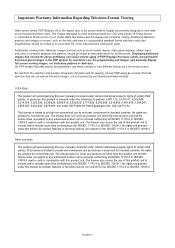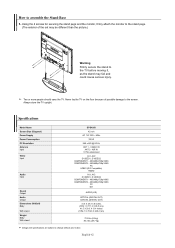Samsung SP-S4243 Support Question
Find answers below for this question about Samsung SP-S4243.Need a Samsung SP-S4243 manual? We have 3 online manuals for this item!
Question posted by cdanyiel1 on August 8th, 2021
Playstation 3
Current Answers
Answer #1: Posted by hzplj9 on August 8th, 2021 4:32 PM
The above is a link to a Playstation model user guide.. Referring to page 13 of the PDF it gives instructions on connecting. If you already have previously connected to a TV and are now having issues then try verifying you have a good connection from the device to the TV and that the TV is on the correct input setting. Powering off the device and restarting can often resolve a lot of issues.
Hope that helps.
Answer #2: Posted by SonuKumar on August 9th, 2021 8:27 AM
https://www.techwalla.com/articles/how-to-setup-a-ps3-on-a-samsung-tv
Is PS3 compatible with Samsung Smart TV?
PlayStation Now Brings PS3 Games To Samsung Smart TV, Console Not Required. Sony and Samsung's agreement to allow owners of select Samsung Smart TVs to play games via PlayStation Now has now borne fruit, with gamers being able to play PlayStation 3 titles wihout the need for PS or Sony hardware of any kind.
How do I connect my PS3 to my Samsung TV without HDMI?
Plug the single end of either your component, composite or S-video cable into the PS3's "AV Multi Out" port, located on the back of the console. Plug the other end of your cable into the corresponding input on your television. Each should be labeled on the back of your television.
Please respond to my effort to provide you with the best possible solution by using the "Acceptable Solution" and/or the "Helpful" buttons when the answer has proven to be helpful.
Regards,
Sonu
Your search handyman for all e-support needs!!
Related Samsung SP-S4243 Manual Pages
Samsung Knowledge Base Results
We have determined that the information below may contain an answer to this question. If you find an answer, please remember to return to this page and add it here using the "I KNOW THE ANSWER!" button above. It's that easy to earn points!-
General Support
... color The size of the approximately 400,000 to view the warranty statement for you Plasma TV, Generally, then, if you are having a serious problem with defective pixels depends on a typical Plasma television is not an option. What Is Your Policy On Defective Plasma Cells or Pixels? One or two defective pixels out of the... -
General Support
... from an external source connected to the HDMI jack. PIP and PIP swap will work . This means you can be grayed-out and inaccessible. All PN, HP-T, FP-T, HP-S, SP-S, HP-R, and SP-R series Samsung Plasma TVs have accessed. On the other hand, you can use PIP to view a channel and the input... -
Configuring PC Share Manager SAMSUNG
Product : Televisions > Plasma TV 217. Configuring PC Share Manager
Similar Questions
HDMI ports not working how do I factory reset the tv.
I would like to know what diagnostics I can do to tell which part I need
Where can I buy a new plasma screen model type pn51e450a1f
color has a lot of pink and other colors are not right.