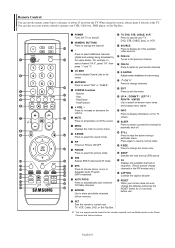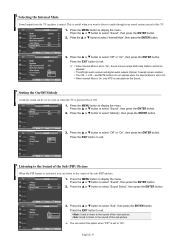Samsung SP-S4243 Support Question
Find answers below for this question about Samsung SP-S4243.Need a Samsung SP-S4243 manual? We have 3 online manuals for this item!
Question posted by 111265 on August 6th, 2014
Sps4243x Click On An Off By It Self New Main Board Did No Good
What to do next
Current Answers
Answer #1: Posted by TechSupport101 on August 7th, 2014 3:14 AM
Hi. Do try replacing the Power Supply board as the issue may lie with that.
Related Samsung SP-S4243 Manual Pages
Samsung Knowledge Base Results
We have determined that the information below may contain an answer to this question. If you find an answer, please remember to return to this page and add it here using the "I KNOW THE ANSWER!" button above. It's that easy to earn points!-
General Support
...Studio gets started as follows. The Tree View on the left shortcut area, select the shortcut. Click the New button in -built Phone memory and SIM. The Contact item modified by the above procedure is ...management functions for the PC or Phone are applied to the type of Phone Editor's main screen Starting Phone Editor Phone Editor can manage Phonebook data saved in the Phone and PC.... -
General Support
...In the SMS screen of Message Manager, you to create and send new multimedia messages using MMS Composer and click the Save button in the Inbox or Outbox. The message deleted by... in Templates area as follows. Select the Templates folder. The functions of Message Manager's main screen. Starting Message Manager Message Manager can be restored. Each folder consists of the connected... -
General Support
...via the connected Phone. The MMS Composer main screen consists of movies or sounds inserted into the page as follows. New button from the pulldown menus, or click the button in the list area on... editing area in Preview .) Note: extension used texts can insert a new page or delete the existing page when you click the button, the current page will be inserted into the page as follows...
Similar Questions
Do You Have Part?
I'm looking for a main board for 2009 Samsung model number PN50B400P3D. Do you have this part in sto...
I'm looking for a main board for 2009 Samsung model number PN50B400P3D. Do you have this part in sto...
(Posted by fdoxey0712 3 years ago)
Samauug 4243 No Picture No Sound All Cap An Fuse Look Good An Turn On An Off
what to look for
what to look for
(Posted by atlantadog111 11 years ago)
What Board Controls Samsung Sp-s4243 Tv Color?
color has a lot of pink and other colors are not right.
color has a lot of pink and other colors are not right.
(Posted by albertzifchock 11 years ago)
My Tv Has Sound But No Picture My Model Is Sp-s4243
(Posted by titowllms552 12 years ago)