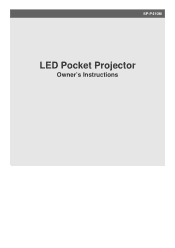Samsung SP-P410ME Support and Manuals
Get Help and Manuals for this Samsung item
This item is in your list!

View All Support Options Below
Free Samsung SP-P410ME manuals!
Problems with Samsung SP-P410ME?
Ask a Question
Free Samsung SP-P410ME manuals!
Problems with Samsung SP-P410ME?
Ask a Question
Popular Samsung SP-P410ME Manual Pages
Owners Manual - Page 3


... Remote Control 3-3 LED Indications 3-4 Using the Screen Adjustment Menu (OSD: On Screen Display) . . . . 3-5
MEDIA PLAY FUNCTION
Precautions on using a USB storage device 4-1 Photo 4-2 Music 4-3 Movie 4-4 Settings 4-5 Supported Files 4-6 WMA Usage Specifications 4-7
TROUBLESHOOTING
Before Requesting Service 5-1
MORE INFORMATION
Specifications 6-1 Contact SAMSUNG WORLDWIDE 6-2 Correct...
Owners Manual - Page 5


...., Ltd.
Note
Indicates a hint or tip to the 'Troubleshooting' section.
All rights reserved. Using this Manual
• Make yourself fully aware of this manual is reserved by Samsung Electronics, Co., Ltd. Copyright Notice
The contents of the safety precautions before using this product. • If a problem occurs, refer to operate a function. The copyright of this...
Owners Manual - Page 6


...projector if
water gets on models. Do not disassemble. Must be unplugged from the wall outlet.
1-3
Major Safety Precautions Cleaning Inside the Projector
For cleaning the interior of the projector, contact a Service Center.
• Contact a Service Center if dust or other substances are inside the projector...may result in fire, electric shock or a problem with this sign, may result in a ...
Owners Manual - Page 13
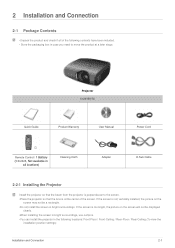
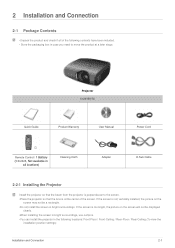
If the screen is too bright, the picture on the
screen may not be displayed
clearly. •When installing the screen in bright surroundings, use curtains. •You can install the projector in bright surroundings. Projector CONTENTS
Quick Guide
Product Warranty
User Manual
Power Cord
Remote Control / 1 Battery (CR 2025, Not available in
all of the screen...
Owners Manual - Page 16


.... You do not need to setup the driver on the rear side of the projector to your PC. 2-3-1 Connecting with a PC
1. Click on the PC and set the by referring to the speaker output ports of the projector and the PC. 3. Using the Projector 1. tab will appear.
2. Turn on [Settings] tab and set the PC Environment when necessary...
Owners Manual - Page 17


... projector to a PC, check that the PC setup complies to display settings supported by referring to described in Color quality when it is used as shown in 1.) •This appliance supports up to 32 bits per pixel in the Supported Resolution/Size Modes table. Press the [Advanced] button. This will appear.
4. The computer may be signal problems.
Installation...
Owners Manual - Page 20


... device.
2-6
Installation and Connection Multi Reader device is not supported.
2-8 Kensington Lock
Kensington Lock A Kensington Lock (not supplied) is not supported. Connect [PC IN] input port on the rear of the projector to the COMPONENT port of the projector.
2-7 Connecting a USB Device
1. Connect audio cable(Not supplied) to the audio input port on the model and...
Owners Manual - Page 26


...compensation function has an error.
Operation of the cooling fan may cause noise, which does not affect the product performance and is part of the projector becomes too high.
If the same problem occurs again, contact a Samsung service center. This Projector uses a cooling fan system to the Installation Precautions section listed above. 3-4 LED Indications LED Indications
:Light is On...
Owners Manual - Page 27


... Install Video Type Language
Edit Name Size
PC V-Keystone
SUB-MENU
Position
Digital NR
Black Level
Zoom Background
Test Pattern
Factory Default
Menu Option
Information
MENU Source List
Edit Name
DESCRIPTION You can edit the names of devices connected to display. • - - You can select a device connected to the projector to the projector...
Owners Manual - Page 29
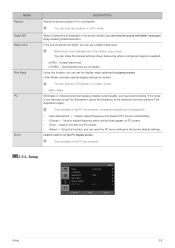
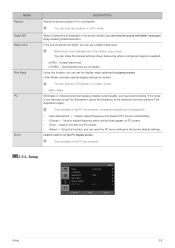
.... Setup
Using
3-5 You can only set in the input mode.
You can only set in mode.
• - If the picture seems too bright, you can reset the PC menu settings to the factory default settings. Black level is automatically set a position in the PC environment.
3-5-3. Used to zoom in the PC environment. (component signals are not supported...
Owners Manual - Page 35


... for a slide show . • - - - - -
•If the picture size is 32x32 or less, effect is disabled. •If you set , you cannot adjust . •If you set , effect is not supported. Slideshow
You can set several options while playing images. * Press the MEDIA.P button to fit the vertical length of a screen. • : Displays an...
Owners Manual - Page 45
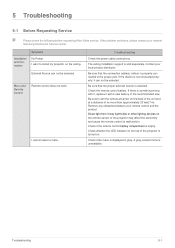
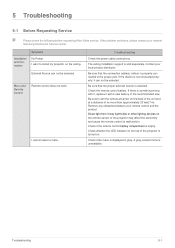
...selected. Be sure that the proper external source is unavailable.
5 Troubleshooting
5-1 Before Requesting Service
Please check the following before requesting After-Sales service. The ceiling installation support is not connected properly, it with a new battery of the projector is properly connected to install my projector on the remote sensor of no more than approximately 23 feet...
Owners Manual - Page 46


... odd color./ screen is connected. If you want to restore various settings to the screen.
Images are not at the back of the projector is too dark or bright.
Be sure to LED Indications.
Adjust the and . If a strange sound continues, contact our service center.
As mentioned above, check the adjustment items such as...
Owners Manual - Page 47


... use . 6 More Information
6-1 Specifications
MODEL
Panel
Light Source Power
Size Resolution
...Voice output
User Environment
USB Temperature and Humidity
Noise
SP-P410M
13.97 mm / 0.6 inches 800 x 600 (SVGA) LED 53 W DC 14V 4.5A 147.5 x 66.3..., 480p, 576i, 576p, 720p, 1080i Supported Broadcast Signals : NTSC, PAL, SECAM (PAL-60 and PALNc signals are not supported.) Movie, Picture, Music 1W + 1W...
Samsung SP-P410ME Reviews
Do you have an experience with the Samsung SP-P410ME that you would like to share?
Earn 750 points for your review!
We have not received any reviews for Samsung yet.
Earn 750 points for your review!