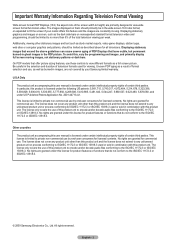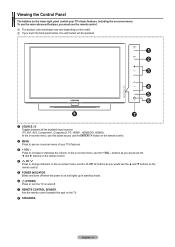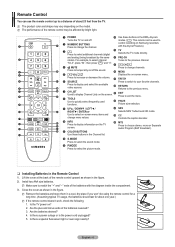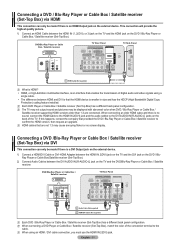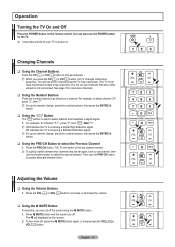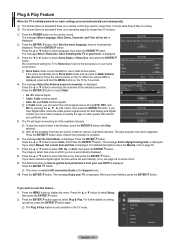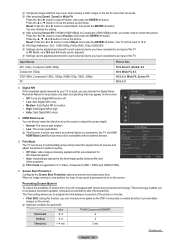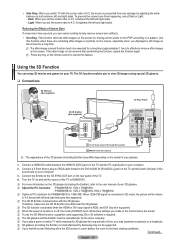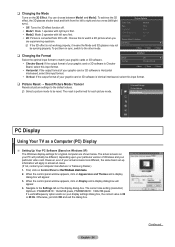Samsung PN42B450B1DXZA Support Question
Find answers below for this question about Samsung PN42B450B1DXZA.Need a Samsung PN42B450B1DXZA manual? We have 2 online manuals for this item!
Question posted by Anonymous-140656 on July 25th, 2014
Can A Broken Screen Be Repaired ??
The person who posted this question about this Samsung product did not include a detailed explanation. Please use the "Request More Information" button to the right if more details would help you to answer this question.
Current Answers
Related Samsung PN42B450B1DXZA Manual Pages
Samsung Knowledge Base Results
We have determined that the information below may contain an answer to this question. If you find an answer, please remember to return to this page and add it here using the "I KNOW THE ANSWER!" button above. It's that easy to earn points!-
General Support
... Phones? Does The Samsung Limited Warranty For My Phone Cover? indicate there are listed in question. Safety Voice Mail General Miscellaneous Display (Screen) Touch Screen Purchasing & Rebates Repair Sounds, Images & Which Samsung Handsets Are Considered Intrinsically Safe? Is "CB Memory"? Picture Caller ID Assigned To My Contact Is... -
General Support
... statement for you are having a serious problem with defective pixels depends on a typical Plasma television is not an option. One or two defective pixels out of the approximately 400,000... have only a few defective pixels, service is normal. With that said, what we do about a Plasma TV with defective pixels, gather the information listed above, and then click here to 1.1 million pixels on... -
General Support
Press the Send key; These minutes will be broken down by type. To make a payment, using the Samsung handset, follow the steps below: To check ... 611 to pay your balance is delivered via text message to the phone display screen. If you 've used are delivered via text message to phone display screen. Service Provider Contact Information You'll also see your next bill's due date as...
Similar Questions
Broken Screen Model # Ps42c430aixxa
How Much Will It Cost To Replace The Broken 42'' Broken Plasma Screen
How Much Will It Cost To Replace The Broken 42'' Broken Plasma Screen
(Posted by simatenyambe 9 years ago)
Screen Fit Grayed Out Why Won't It Let Me Choose Screen Fit?
I have HD and use an HDMI cable (obviously) but screen fit is always grayed out. How do you get it t...
I have HD and use an HDMI cable (obviously) but screen fit is always grayed out. How do you get it t...
(Posted by whipple16 10 years ago)
Broken Screen Need To Find Cheapest Place To Replace Screen?
broken screen need to find cheapest place to replace screen i live in lancaster, pa.
broken screen need to find cheapest place to replace screen i live in lancaster, pa.
(Posted by ebuswell13 11 years ago)
External Sound
I hooked up some computer speakers to my pn42b450b1dxza and the sound is great but i can't control t...
I hooked up some computer speakers to my pn42b450b1dxza and the sound is great but i can't control t...
(Posted by hvasea 12 years ago)
Locate 3d Adaptor
Where to get a 3D adapitor for samsung 42 inch plasma tv modle noumber # PN42B450B1DXZA ? And what k...
Where to get a 3D adapitor for samsung 42 inch plasma tv modle noumber # PN42B450B1DXZA ? And what k...
(Posted by nickspringermi 12 years ago)