Samsung NP-P580 Support and Manuals
Get Help and Manuals for this Samsung item
This item is in your list!

View All Support Options Below
Free Samsung NP-P580 manuals!
Problems with Samsung NP-P580?
Ask a Question
Free Samsung NP-P580 manuals!
Problems with Samsung NP-P580?
Ask a Question
Popular Samsung NP-P580 Manual Pages
User Manual Xp/vista/windows7 Ver.1.1 (English) - Page 4


... 1GB(=1,024MB) memory installed, Windows may be liable for any data loss. No part of this manual may reside in capacity calculation. (E.g.
Samsung Electronics shall not be even smaller because some programs such as 1,022MB or less)
Precautions for further use. (E.g. This is less than the actual capacity due to this problem, a service charge will be...
User Manual Xp/vista/windows7 Ver.1.1 (English) - Page 39


... 5 to 7) for outdoor use .
In the event of problems, you should be used outdoors, but for indoor use. 2....set to use only. It is therefore strongly recommended that this equipment to the analogue Public Switched Telephone Networks (PSTNs) of TE (excluding TE supporting voice telephony services...EEC - DTMF signaling also provides faster call setup. This equipment has been approved to the ...
User Manual Xp/vista/windows7 Ver.1.1 (English) - Page 47


... enter the BIOS Setup, select Advanced > USB Charge In Sleep Mode, and set it to Enable. Then you can connect a Kensington lock to the Security Lock Port to prevent the computer from being stolen. Back View
► For 14 inch models
1 23
4
1 Chargeable USB Port
2 Monitor Port 3 Security Lock Port 4 Battery
You can connect...
User Manual Xp/vista/windows7 Ver.1.1 (English) - Page 58


... on the basis of the latest operating system, Windows 7, some of the content and the figures of the function may differ depending on the model. ▶ A Model
Click the Start > Control Panel > Hardware and Sound > Mouse > Device Settings tab > Settings button.
▶ B Model
Click the Start > Control Panel > Hardware and Sound > Mouse > ELAN > Options button.
User Manual Xp/vista/windows7 Ver.1.1 (English) - Page 77


... is only supported for models with TPM (security chip). For more information, refer to the online help for the program. The program version described in this manual is a security solution that protects your personal information by saving the user authentication data on the TPM chip installed on the TPM chip.
2 Installing the TPM...
User Manual Xp/vista/windows7 Ver.1.1 (English) - Page 87


... following IP address, and set the IP address manually.
▶ For Windows XP Click General tab and select a LAN driver from the list of Network Components and click Properties.
5 Configure the IP settings. You can add a client, a service, or a protocol.
The Network Component name may vary depending on the Operating System Installed.
To add...
User Manual Xp/vista/windows7 Ver.1.1 (English) - Page 93


... devices allow users to the respective user manuals. Sharing Content in a Home Network (Easy Content
Share) (Optional)
Easy Content Share is a DLNA application that allows you to play photos, videos and music files on your TV.
These descriptions are for Windows 7 and for supported models only. The Digital Living Network Alliance...
User Manual Xp/vista/windows7 Ver.1.1 (English) - Page 106
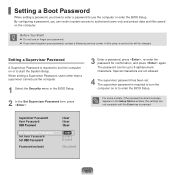
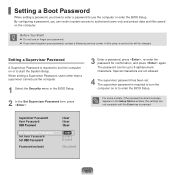
... the Set Supervisor Password item, press .
3 Enter a password, press , re-enter the password for confirmation, and press again.
For some models, if the password entered message appears in the BIOS Setup. The password can restrict system access to enter the BIOS Setup. Setting a Boot Password
When setting a password, you have forgotten your password, contact a Samsung service center...
User Manual Xp/vista/windows7 Ver.1.1 (English) - Page 113


... in the Taskbar
Disconnect the AC adapter and move the mouse cursor over a long time, the capacity/battery life is installed on the keyboard. This extends the battery life time.
113 If the battery life is reduced to view
Press the Fn +
keys on your computer. To use the shortcut key to under half of its initial...
User Manual Xp/vista/windows7 Ver.1.1 (English) - Page 116


Troubleshooting
Using Samsung Recovery Solution (Optional) 117
Samsung Recovery Solution Functions
117
Restore Function
10
Backup Function
13
System Software Function
17
Reinstalling Windows 7/Vista
(For Windows 7 and Windows Vista. For supported models only)
129
Reinstalling Windows XP (For Windows XP, For supported models only) 133
Q & A
137
Windows Related
137
Display ...
User Manual Xp/vista/windows7 Ver.1.1 (English) - Page 129


... Solution, you want to delete all existing data and reinstall Windows, install Windows according to backup all important data. Reinstalling Windows 7/Vista
(For Windows 7 and Windows Vista. For supported models only)
You can reinstall Windows using the Samsung Recovery Solution. Samsung Electronics shall not be supplied depending on the security level. Make sure to the...
User Manual Xp/vista/windows7 Ver.1.1 (English) - Page 132


...location to install the operating system to the Windows.old folder. Confirm the settings and click the Next button.
4 If the Select Windows Installation window appears, click Install Now. Reinstalling...message appears while booting, press any key to the instructions on the keyboard. Installing Windows to save the backup image used by Samsung Recovery Solution. Click the OK button.
8 The ...
User Manual Xp/vista/windows7 Ver.1.1 (English) - Page 133


... Reinstalling Windows may not be supplied depending on your computer model. The SYSTEM RECOVERY MEDIA is connected. during the Windows installation. Make sure to always back up data.
Quick Installation
This re-installs Windows with the Samsung Recovery Solution, you can change the settings for supported models only.
A SYSTEM RECOVERY MEDIA may delete data (files...
User Manual Xp/vista/windows7 Ver.1.1 (English) - Page 145
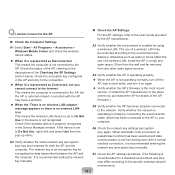
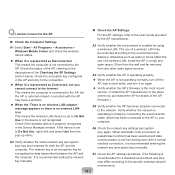
... transmitted between the AP and the computer. The use of the AP firmware.)
A5 Verify whether the AP has been properly connected to the specific wireless network environment.)
145 Install the AP in the Device Manager window.
If the device is set to Do Not Use or the device is an encryption key for...
User Manual Xp/vista/windows7 Ver.1.1 (English) - Page 150


...Manual of your TV.
A5 This problem may occur due to a vaccine program. (This is only applicable to Home network or Work network.
If no connected device is set to models where McAfee Security Center is shown in Easy Content Share. A3 Check whether your TV supports...Content Share Related
QNo connected device is installed). For more information on . If not, click Control Panel > All...
Samsung NP-P580 Reviews
Do you have an experience with the Samsung NP-P580 that you would like to share?
Earn 750 points for your review!
We have not received any reviews for Samsung yet.
Earn 750 points for your review!
