Samsung NP-N145P Support and Manuals
Get Help and Manuals for this Samsung item
This item is in your list!

View All Support Options Below
Free Samsung NP-N145P manuals!
Problems with Samsung NP-N145P?
Ask a Question
Free Samsung NP-N145P manuals!
Problems with Samsung NP-N145P?
Ask a Question
Popular Samsung NP-N145P Manual Pages
User Manual Xp/windows7 Ver.1.2 (English) - Page 2
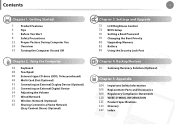
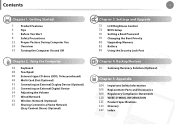
...Samsung Recovery Solution (Optional)
Chapter 5. Settings and Upgrade
72 LCD Brightness Control 74 BIOS Setup 76 Setting a Boot Password 79 Changing the Boot Priority 80 Upgrading Memory... Appendix
104 Important Safety Information 106 Replacement Parts and Accessories 108 Regulatory Compliance Statements 120 WEEE SYMBOL INFORMATION 121 Product Specifications 123 Glossary 127 Index Getting Started...
User Manual Xp/windows7 Ver.1.2 (English) - Page 5
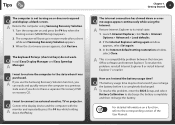
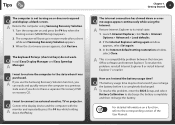
... to restore the computer to the corresponding section of the User Manual.
To resolve this problem, reinstall Internet Explorer 8 or install Internet Explorer 7 or earlier. Tips Tip
The computer is not turning on and press the F4 key when the booting screen (SAMSUNG logo) appears. 2.
CChhaapptteerr11. If the Internet Explorer setting again window appears, select...
User Manual Xp/windows7 Ver.1.2 (English) - Page 7
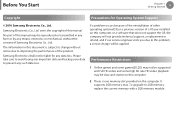
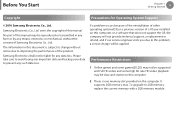
... to 2GB memory, replace the current memory with a 2GB memory module. Samsung Electronics shall not be slow and stutter on this computer.
2 There is subject to change without the consent of the product.
Please take care to avoid losing any such data loss. It supports 2GB memory max. owns the copyright of a OS pre-installed on this problem, a service charge will...
User Manual Xp/windows7 Ver.1.2 (English) - Page 25
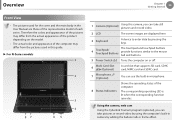
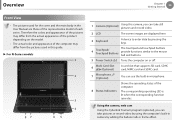
... main body in the User Manual are displayed here.
3 Keyboard
A device to the mouse ball and buttons.
5 Power Switch
Turns the computer on the model.
• The actual color... screen images are those of the representative model of the computer. Overview
Chapter 1 Getting Started
24
Front View
• The pictures used in this guide.
► For N-Series models 1
2
87
3 4 65
1
Camera...
User Manual Xp/windows7 Ver.1.2 (English) - Page 35
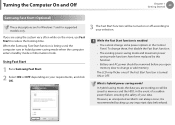
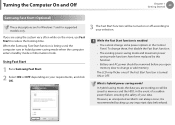
.... • The existing power saving mode and maximum power
saving mode functions have been replaced by this function. • Battery and AC power should be removed before you are ... open memory door to reduce the booting time.
Turning the Computer On and Off
Chapter 1 Getting Started
34
Samsung Fast Start (Optional)
These descriptions are for Windows 7 and for supported models only....
User Manual Xp/windows7 Ver.1.2 (English) - Page 38
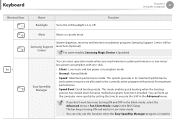
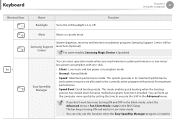
...programs have been installed. The fan keeps turning ON and works in the BIOS Setup. Function
Mute...Samsung Support Center
System diagnosis, recovery and Internet consultation program, Samsung Support Center, will be launched. (Optional)
For some models, Samsung Magic Doctor is installed...
You can boot up the computer more quickly by setting the time to execute the S/W in its maximum ...
User Manual Xp/windows7 Ver.1.2 (English) - Page 62
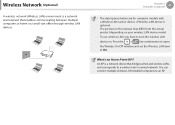
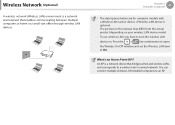
...office through wireless LAN devices. An AP is optional.
You can connect multiple wireless LAN installed computers to turn the wireless LAN
device on. What is a network environment that bridges ... computer models with a Wireless LAN card or device. Press the +
key combination to open
the Wireless On/Off window and set the Wireless LAN item to a wireless hub in this manual may...
User Manual Xp/windows7 Ver.1.2 (English) - Page 66
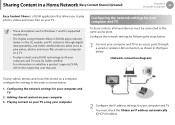
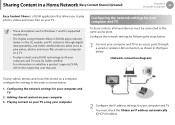
... 7 and for supported models only.
• The Digital Living Network Alliance (DLNA) aligns industry leaders in the CE, mobile, and PC industries through a wired or wireless LAN connection, as shown in the figure below.
[Network connection diagram]
To play videos, photos and music files stored on a computer, configure the settings in the order...
User Manual Xp/windows7 Ver.1.2 (English) - Page 72


Chapter 3. Settings and Upgrade
LCD Brightness Control
72
BIOS Setup
74
Setting a Boot Password
76
Changing the Boot Priority
79
Upgrading Memory
80
Battery
82
Using the Security Lock Port
89
User Manual Xp/windows7 Ver.1.2 (English) - Page 77
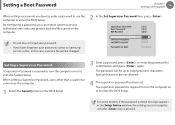
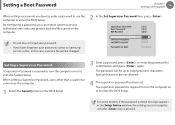
Setting a Boot Password
When setting a password, you have forgotten your password, contact a Samsung service center. Special characters are not complete until the key is required to turn the computer on or to authorized users only and protect data and files saved on or to enter the BIOS Setup. Chapter 3 Settings and Upgrade
76
XXXXXXXX
2 In the Set Supervisor Password item, press .
&#...
User Manual Xp/windows7 Ver.1.2 (English) - Page 78
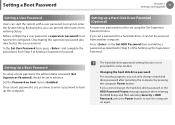
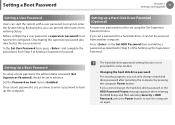
... in advance.
Setting Up a Boot Password
To setup a boot password, the administrator password (Set Supervisor Password) should be set a password for some models.
•• Changing the hard disk drive password
For security purposes, you can start the system with a user password, but cannot enter the System Setup. If you set using the Set Supervisor Password menu. Set the Password on...
User Manual Xp/windows7 Ver.1.2 (English) - Page 110
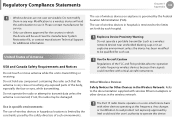
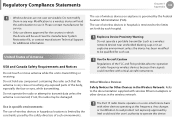
...specific environments: The use of such environments. The use of wireless devices in the wireless network.
Any changes or modification to the limits set...drivers approved for such use it.
See the manufacturer System Restoration Kit, or contact manufacturer Technical Support for service... contact manufacturer for additional information.
The Part 15 radio device operates on airplanes is...
User Manual Xp/windows7 Ver.1.2 (English) - Page 113
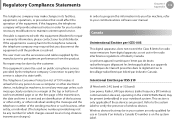
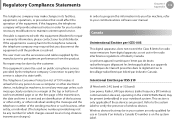
...digital apparatus as set out in your communications software user manual.
The Telephone...emissions from the product.
No repairs may be used on the ... to your system are present. If trouble is experienced with 2.4G band or...disconnect the equipment until the problem is causing harm to verify... make necessary modifications to maintain uninterrupted service. Refer to the system label to...
User Manual Xp/windows7 Ver.1.2 (English) - Page 120
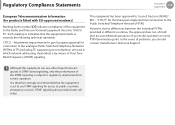
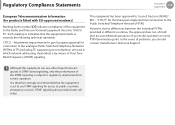
... private emergency services. Although this equipment can use DTMF signaling for access to the Public Switched Telephone Network (PSTN). DTMF signaling also provides faster call setup. Such marking..., if provided, is set to use either loop disconnect (pulse) or DTMF (tone) signaling, only the performance of problems, you should contact manufacturer Technical Support. It is subject to...
User Manual Xp/windows7 Ver.1.2 (English) - Page 124
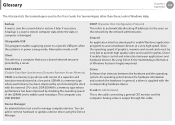
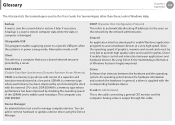
...price.
This computer uses DDR SDRAM.
Direct X An application interface developed to enable Windows application programs to restore it later if necessary. DDR SDRAM (Double Data Rate Synchronous Dynamic Random Access Memory) DRAM is damaged.
You can add or remove hardware or update a device driver... used to a specific USB port when the system is a memory type whose performance has...
Samsung NP-N145P Reviews
Do you have an experience with the Samsung NP-N145P that you would like to share?
Earn 750 points for your review!
We have not received any reviews for Samsung yet.
Earn 750 points for your review!
